How do I clean my Canon printer?

When faced with a deterioration in print quality, you don't always need to change cartridges right away or have a peripheral device repaired. In such situations, it will be useful to learn how to properly clean your Canon printer yourself.... Contamination of various elements of such office equipment inevitably affects the results of printing documents and images, but many of them can be eliminated with your own hands.
What is needed
Before proceeding with cleaning the equipment, you should make sure that all the necessary materials and tools are available. One of the key elements of any printer and MFP is the print head. To process it you will need:
- wide bowl;
- a regular bandage and a few napkins;
- syringe with a volume of 20-50 ml;
- cambric or a tube from a dropper;
- flushing liquid;
- rubber gloves.


Particular attention should be paid to exactly flushing liquids. Now on the market there are special products for:
- external cleaning of equipment;
- removing water-soluble ink;
- elimination of traces of pigment paint;
- to remove dried ink and toner, stubborn dirt and heavy blockages.

Many specialty stores and online sites offer their customers tools such as, for example, OCP RSL100 or more concentrated Bursten PDK liquid. However, almost all elements of the construction and mechanisms of a Canon printer can be washed with conventional and affordable "Mister Muscle."


Cleaning steps
Considering the design features of different models, DIY cleaning a Canon PIXMA inkjet or laser printer can be tricky... The key to success will be the availability of appropriate knowledge and skills.
It is important to remember that in the process of active operation of peripheral devices, contamination and blockages can form on many components and assemblies.

Now on the Internet, you can easily find a sufficient amount of information. We are talking about both theoretical materials and detailed instructions, including thematic videos. As part of the periodic maintenance of the described office equipment, it is necessary to pay equal attention to all stages.

External surfaces
The body parts of Canon inkjet and laser printers are cleaned with a soft, dry cloth. It is important to remember that before cleaning the device, be sure to disconnect from the mains.
It is strongly not recommended to use coarse paper towels that could damage the surface of the case.

Another important point is that various chemicals can also cause damage. It is best to use a damp cloth when removing dust and dirt. After such treatment, the equipment must be wiped dry.

Scanner glass and cover
The scanner integrated into the MFP has a cover and an inner surface. The quality of scanning and subsequent printing directly depends on their purity. The indicated structural elements should be clean with dry and as soft cloths as possible.

Particular attention is paid to glass. If there are paint residues or greasy marks on it, you can use a small amount of cleaning agents. It is important to consider that they are applied to fabric, not glass. After all the manipulations, the surfaces are thoroughly wiped dry.

Feed rollers
Contamination of these elements of the design of the printing equipment leads to skewing of the paper during its feeding. To quickly and efficiently clean the rollers, you need:
- connect the printer to the mains;
- remove all paper from the tray;
- gently press and hold "Stop";
- wait until the alarm system indicator blinks seven times;
- release the "Stop" button;
- wait until the feed rollers stop rotating.
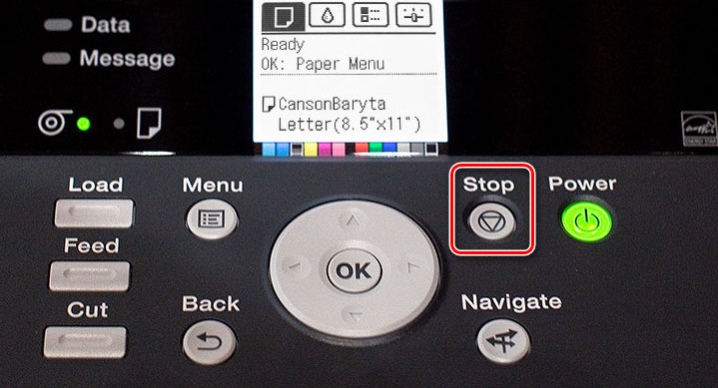
As soon as the workpieces are stopped, the first stage of their cleaning ends. The next step involves the use of paper and includes actions such as:
- put a small bundle of sheets in the tray;
- hold down "Stop";
- after the seventh blinking of the indicator, release the pressed button;
- wait until the paper is ejected.

In some situations, the rollers are wiped with cotton swabs soaked in water... At the same time, it is highly undesirable to touch them with your hands.

Pallet
Dirt trapped in the pallets, causing stains on the printed pages... To remove it, you must:
- connect a printer;
- empty the pallet;
- fold (in width) an A4 sheet in half and straighten it;
- place the sheet in the rear tray and open it;
- press "Stop" and hold until the light blinks eight times;
- release the button;
- wait for the paper to come out of the device.

After completing all the listed manipulations, it is necessary pay attention to the place where the sheet is folded... If there are stains, you will need to repeat the procedure. If this does not give positive results, then the pallet must be processed by hand using a damp swab or rags. Before the printer or MFP should be disconnected from the network.

Cartridges
There are two ways to clean a Canon cartridge, including the nozzles (nozzles). In this case, we are talking about the so-called cold and hot cleaned. For the first option, you will need:
- water;
- pipette;
- soft rags;
- medical syringe;
- rubber gloves;
- cleaning agent, which contains ethylene glycol and isopropyl alcohol ("Shine", "Mister Muscle" and other similar liquids).
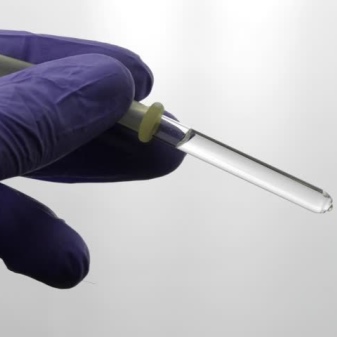

The cleaning algorithm includes the following steps:
- remove the cartridge from the device and place it on a previously prepared cloth, nozzles up;
- apply a cleaning agent to the nozzles;
- after 10-12 minutes, blot with a soft cloth and wipe the surface dry with a lint-free cloth.

If all these actions did not give the expected effect, then it will take more deep cleaning. To do this, pour the flushing liquid into a container of the appropriate size (by 3 mm) and immerse the cartridge nozzles in it for 3-4 hours. Then wipe the surface dry.
If the cleaning result is positive, ink marks should remain on the fabric.

For dry cleaning of tanks, you can use a special rubber plug. By the way, some models of printers and MFPs can be equipped with such devices. To clean the nozzles, you will need to fill the syringe with air, and place a plug on the end of its needle. Then air is squeezed through it into the cartridge. High pressure ink in the container will be discharged to the outside.

The hot method involves several simple manipulations. It is necessary to pour hot water into the container and immerse the nozzles of the cartridge into it. It is important to change the liquid without letting it cool down. In this case, the water will constantly be colored by the flowing ink until they run out.

After the first cycle, the water is changed to a cleaning solution. It is prepared in a 1: 1 ratio of the cleaning agents mentioned above and pure water. The cartridge must be soaked for two hours. At the final stage, the cleaning object is thoroughly washed and wiped off.

Software cleaning
Unfortunately, no one is immune from problems associated with drying paint, even with the active use of office equipment. Based on this, Many current Canon printers and MFPs have an integrated self-cleaning option. This allows you to service the printhead quite efficiently without even removing it. First of all, in the process of connecting a peripheral device through a computer, you should check for the presence of an appropriate driver. If necessary, you will need to install special software.

The algorithm of actions is as follows.
- Connect the printer to a PC or laptop.
- Place a blank sheet of paper in the tray.
- Go to "Control Panel" and select "Devices and Printers".
- Right click on the Canon icon.
- Select Properties and then the Maintenance section.
- Decide on the choice of cartridges and the type of cleaning (standard and deep are available).
- Wait until the automatic cleaning is complete, during which the device will automatically start printing when ink is supplied under high pressure to clear the blockages.
- After completing the previous point, agree to the system's proposal to start printing a test page. This can also be done in manual mode using the "Check nozzles" function in the "Maintenance" section.

It is important to take into account that the described operations involve a significant increase in paint consumption.... Based on this, the ink level should be monitored and replenished in a timely manner. It is also worth taking into account that if If software cleaning is ineffective, you will have to manually process the cartridge.

Recommendations
As already noted, Printhead flush fluids can be found at specialized retail outlets. You can also make a more than effective solution yourself. To do this, in seven parts distilled water you need to add one piece at a time glycerin, ammonia and isopropyl alcohol... This mixture is thoroughly mixed and filtered.
It should be noted that the use of pure water does not make sense if you want to remove traces of pigment ink.

Do not use ethyl alcohol and vodka for flushing. Curdled ink for printers in such a situation will completely give up the remaining liquid. As a result, further elimination of contamination and blockages will become significantly more difficult. As many years of practice have shown, one of the best options, including the ratio of price and efficiency, is the famous "Mister Muscle"... It is a blue and green cleaning liquid.

Particularly noteworthy is the cleaning of Canon brand laser printers. For such manipulations, you will need special equipment and relevant knowledge. Taking into account all the nuances, the most rational solution would be to use the services of service centers. This approach will allow avoiding mistakes, which, in turn, can cause expensive equipment repairs. Another an important point is the chemical properties of the filling material (toner), the handling of which requires special skills.

A detailed overview of cleaning Canon printer cartridges is presented in the following video.













The comment was sent successfully.