Choosing a cheap and reliable printer for home use

The significant development of technical progress allows the use of printing equipment outside of offices and specialized centers. Now, for the services of printing photos and copies of documents, it is not necessary to contact specialists. You can purchase a printer for individual use, and print and scan paper without leaving the threshold. This option is much more economical and simpler. You just need to choose the right device model.


Primary requirements
It is now possible to purchase an inexpensive home printer that meets all your basic needs. Moreover, thinking about the budget option, it will be mistaken to think that cheap means poor quality. On the contrary, a simple device aimed at solving problems of a narrow circle will be the most reliable assistant who will not let you down at the right time. For this period, the most inexpensive and popular are inkjet and laser types of printers, multifunctional devices (MFPs).
The choice of printer also depends on the purpose of use. The laser device can print at high resolution but does not reproduce many halftones. For photos or images with high clarity and color rendering, inkjet technology is more suitable.
From an inexpensive device for individual use, little is required: small size, quality and environmental friendliness of printing. Most of the devices sold meet these requirements.


Views
All printing devices are of two types, and they are divided into subspecies. Laser and inkjet devices have different dimensions. Most laser models are massive in design and require a lot of space. The paper tray in these printers is usually located under the cabinet, which affects its height.
For home use, more suitable inkjet models for the requirements. They are more compact and quieter. Even an MFP with a built-in scanner requires a little free space. Such dimensions allow using the devices in small spaces, for example, in a student dorm room, a small office, on a student's desk.

In terms of environmental friendliness, a laser printer loses to an inkjet one. Heating elements require a lot of electricity and toner is considered toxic. In addition, the device emits ozone during printing, which negatively affects the atmosphere.

There are 3-in-1 MFPs with the ability to copy, print photos and create scans. Devices are also distinguished by printing technology - color and black and white. A subspecies of inkjet devices are devices with CISS. Each option has its own advantages and disadvantages.
Laser cartridges have a good resource. It is possible to refuel the models, although the manufacturers do not recommend it. Another pronounced advantage of this device is the possibility of rare use of the printer. It is perfectly acceptable for the device to be inactive for several months. After such a long period of inactivity, the printer will function properly. The disadvantages of such a purchase for the home can be called its not too budgetary cost, lower resolution and print speed.

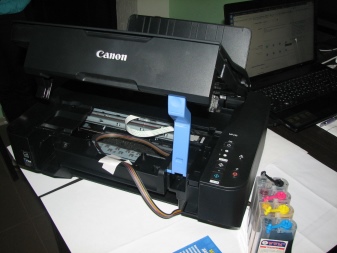
Paint is used as consumables in inkjet devices. They are cheaper, compact, and fast. In addition, high resolution in some models allows printing and photographs. Proprietary ink guarantees a long shelf life of printed photos and the safety of their quality.Canon, Epson and HP promise that photos from their printers can withstand direct UV exposure.
The disadvantage of inkjet printers is the need for constant use with expensive consumables. Cartridges can be refilled no more than 4 times, and with their small resource, the cost of prints turns out to be quite high. The situation is solved by purchasing devices with CISS, in which the paint is poured into the flasks and from there it gets to the print head.
The advantage is a very large resource at an affordable cost of prints. The disadvantage is the considerable cost of the device.


Popular models rating
Since 2018, interesting budget models have been offered on the market, in the device of which a number of disadvantages of laser and inkjet printers have been eliminated. For example, HP has released models with good cartridge yields. At the same time keeping the cost of the cartridge unchanged. Such models are a little more expensive than a simple printer, but the cost of printing is more profitable.
The manufacturers of laser devices did the same, delighting consumers with compact and inexpensive models with a low price and a monthly load. These devices are more suitable for home use than the models previously offered on the market. The special rating includes devices that are most relevant in the low and medium price segments.

Canon PIXMA MG2540S MFP
One of the most inexpensive models for color printing. The device for 1,500 rubles is a decent device for home use with a low load condition. In 1 min. 5-8 pages of black and colored text with a resolution of 4800x600 are published. There are two cartridges in the printer. Connection - wired type. The weight of the MFP is 3.5 kg.

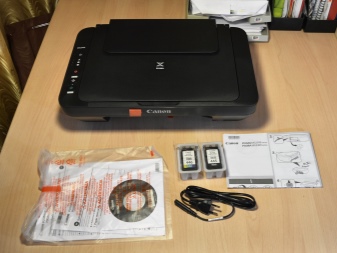
Canon PIXMA MG2440
A printer with a built-in scanner costing from 2700 rubles - this price is great for those who are looking for a convenient printer for homework on it... This unit has only one drawback - noise during operation. Among the shortcomings that do not affect the efficiency of printing, but should be noted: sometimes printing with a resolution of 4800x600 dpi strays from the established boundaries. The printer has 4 colors and additional USB slots, consumes only 9W, so it is considered economical from any point of view.
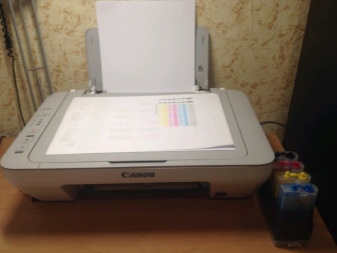

HP Deskjet 2130
A convenient device with a copier that costs only 2900 rubles. Ideal for small scale personal use. It is worth considering that the printer is slow to print and the cartridge needs to be changed frequently. Otherwise, this device justifies itself completely in terms of print quality and usability. Monthly stock of page feed - 1000 pieces. Resolution for printing photos and documents 1200x1200.


Canon PIXMA iP2840
This printer for color and black-and-white printing costs from 2,500 rubles. With ease of use, it cannot boast of affordable cartridges, but it has limited settings for setting margins. Printing with a resolution of 600x600 dpi up to 8 pages per minute in the maximum A4 format. There are additional slots for USB. Suitable for printing photographs, but the quality is not ideal. But the device consumes only 8 watts. All of these characteristics make it a good purchase for home use.


HP Deskjet 1510
The price for this device ranges from 2600 rubles. A printer with a built-in scanner is suitable even for printing photographs. The disadvantages are expensive cartridges. Monthly page volume - 1000 pcs. at a print speed of 7 pages per minute.


Canon PIXMA E404
Convenient equipment for home and office at a price of 3300 rubles. A printer with a scanner and a decent print quality with a resolution of 4800x600 dpi. It should be noted that the search for drivers for this device is very problematic. Therefore, we recommend that you take care of the installation disc. The printer can print photos at a speed of 8 per minute. It is compact, easy to use and economical (11 W).


HP Deskjet Ink Advantage 1015
The model is priced at 3200 rubles.Demonstrates excellent technical performance of printing with a resolution of 600x600 dpi for high-quality photos. Of the minuses - significant costs are required for the purchase of replacement cartridges. The maximum monthly print capacity is stated to be 1000 pages using 10 watts of power. Convenient by the presence of additional slots for USB.

Pantum P2500W
The device costs from 3000 rubles. This is the amount that will have to be paid for print quality with a resolution of 1200x1200 dpi. Monthly print volume - 15,000 pages maximum at 22 copies per minute and 600 MHz processor power. Internal memory with a capacity of 128 MB. A worthy option for printing photos and documents at home.


HP Deskjet Ink Advantage 2135
A printer that can be purchased for 3600 rubles. All the necessary characteristics for use with a rather complex design and weak software, with a small supply of cartridges. But the print quality with a resolution of 1200x1200 dpi at a speed of 20 pages per minute, equipment with a scanner and a print multiplier smooth out all the shortcomings.


Criterias of choice
If you need to print color abstracts, documents and photos in small quantities, you can without hesitation choose the most inexpensive among inkjet printers or MFPs. At the same time, you need to understand that from time to time you will have to spend certain amounts on the purchase of new cartridges. For large volumes of color printing, the model with CISS will be the best choice. For black and white printing in large quantities, the best option, of course, is a laser black and white device.
It costs a little more than an inkjet device, but maintenance and refueling are more economical. Therefore, the initial costs will soon pay off.


If we talk about the requirements for the printer more specifically, you should make a choice depending on a number of characteristics.
- Print speeds. This is an important point if you have to print a lot and quickly.
- Monthly volume. Every printer has a recommended monthly load. Compliance with this recommendation will extend the life of the device. With a heavy load on this parameter, it is important to pay careful attention.
- Refills and type of printing. You can also refuel laser printers, but not all manufacturers allow this. When buying, it is worth focusing attention on this fact, at the same time estimating the cost of such work. Service centers will help to deal with this better, since sellers often do not have such information. Moreover, in some stores they are not even allowed to tell what equipment can be refueled. The most problem-free companies in terms of self-refilling are HP, Kyocera, Ricoh (cartridges can be refilled at home).
- Print resolution. The quality of the print depends on this parameter, which is especially important when printing photographs.
- Connection type. The standard option is a wired connection, but there are models with support for a wireless connection, which is important when you need to print from multiple devices. Wi-Fi connects them to a network without using wires.
- Additional functions. Among the useful additions can be a copier, scanner, duplex or direct printing, printing from a USB drive or memory card.

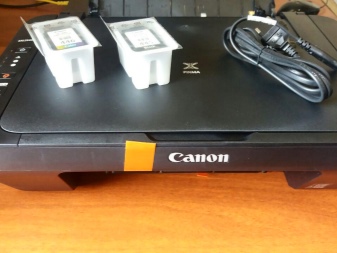
In fact, the question of which printer is better to buy for home can be answered by the user's tasks. Therefore, it is up to everyone to weigh all "necessary" and "useful" individually according to their needs.

An overview of printers for home use is presented below.













The comment was sent successfully.