All About Brother Printers

Printing devices are offered on the market in a wide range. Printer manufacturer Brother produces models with different specifications and features. Each device prints using different materials. You can connect the printer yourself, as well as cope with minor problems during operation.


Peculiarities
The Japanese manufacturer Brother is engaged in the manufacture of printers and MFPs. These high quality products are widely used in numerous offices and are even suitable for home use.
Many units are universal in terms of their characteristics. You can familiarize yourself with the full range of printers, each of which has its own technical indicators and parameters.


Practice shows that these devices reliable and resistant to stress, therefore, they are able to serve for a long time. A distinctive feature of Brother technology can be called it compact size - it does not take up much space.
Printing devices can be roughly divided into several categories, which differ in printing technology. This includes laser and LED aggregates, sublimation and solid ink, inkjet other. Devices can print not only on paper, but also on transparencies, envelopes and other types of materials.

The lineup
Consider the most popular modelsrelated to different types of Brother printing equipment.
Laser
These MFPs are in high demand for a number of reasons. With such a printer, the printout of text and graphics will be of high quality. The main feature is the high speed of operation, as well as the affordable cost of consumables for the device. The main element is drumon which the toner adheres under the influence of an electric field, and the image is transferred to the paper.
Brother offers several models from this category.
DCP-1623WR is an economical multifunctional device that has wireless printing function.
It processes 20 pages per minute, which is an excellent indicator, the device can also copy and scan images.


Laser device DCP-1602R has an economical cartridge, liquid crystal display, is offered in a compact size. Such a printer does not have a wireless printing function, but this is a minor drawback.



Separately, the DCP-L2551DN model should be highlighted, which has a lot of advantages.
The device works almost silently, it is suitable for home use, but more often it is used in offices. Print speed reaches 34 pages per minute, the tray holds 250 sheets, can be connected to a wired network. Among the characteristics, the function of automatic two-sided printing is indicated, which is very convenient. Similar parameters to the printer DCP-L2560DWR.

Color laser multifunction device presented in model DCP-L2560DWRsuitable for small and large offices. Main characteristics: wireless laser printing, speed of 31 pages per minute, regardless of mode, presence of a touch screen, capacity of a tray of 300 sheets.

Inkjet
The print quality of such printers is somewhat inferior to laser models., but the devices are still widely used. The printing equipment is quiet and easy to maintain.
The working principle of an inkjet printer is as follows:
- inside there are nozzles through which ink is transferred to paper;
- thin elements are located on the printer head, where a container with liquid paint is also installed;
- the number of nozzles depends on the specific model.
Inkjet printers include DCP-T310 InkBenefit Plus. This product can print, scan and copy. Tray holds 150 sheets, print speed 12 pages per minute.
Such devices are being developed in Japan.


Models that can be connected wirelessly include DCP-T510W InkBenefit Plus; has a mobile application, which is very convenient. The print speed is the same as the previous printer, with a single line LCD display.


If a faster device is required, it is better to pay attention to MFC-J3530DW... This inkjet printer can print 22 black and white images per minute, and just 2 fewer pages in color.
The unit is equipped with an automatic document feeder and a duplex function.


MFC-J5945DW supports A3 sheets, you can send a fax through it. The print speed is fast - 20-22 pages. The printer has BSI support for integrating additional solutions.


LED
In the model range of this manufacturer, you can find such MFPs. Print speed 18-24 pages per minute. The main advantage of this category is silent and effective work, so you can even use it at home. HL-L3230CDW can accept a print request from a mobile device or tablet, which is very convenient. The tray holds 250 sheets and has a double-sided function.
High-capacity toner cartridges serve as a consumable.


LED color printers also include models DCP-L3550CDW and MFC-L3770CDW.

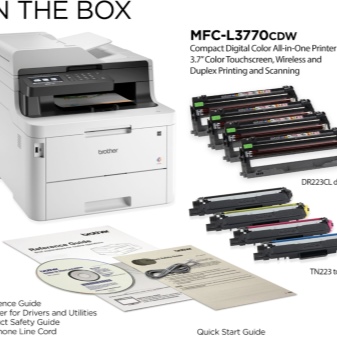
Industrial
These printers are designed for printing stickers and labels, therefore they are called marking. Brother offers several models for this task.
PT-E550WVP is a portable device that can be carried in a carrying case. Printing can be started from a smartphone or computer. There is a large backlit display, the tape is cut automatically, the set includes a cassette, battery and adapter.
It copes well with printing on heat shrink tubes.


The range includes office marking printers - PT-P700 and PT-P750W.


Textile printing requires a textile printer. And here the Japanese company offers model GT-381... In the course of work, you can use both natural and mixed fabrics. The device copes well with printing on light and dark materials. As a result, color and brightness are flawless thanks to the high resolution.
It is easy to connect this device to the computer by yourself. It is possible to use a USB stick or other media.

Jet GT 361 also refers to a textile printer, it has managed to prove itself from the best side. The model is suitable for working with different types of fabrics. First, white paint is sprayed, after which other colors follow, for this the head passes over the product only once.

Consumables and accessories
Brother has a strong focus on printer consumables.
Toner
Toner is designed for cartridges and tubes. It operates at high temperatures and fuses into the paper during printing. VWhen choosing Brother toner, you should take into account the specifics of the cartridge and the manufacturer's recommendations. Suitable for laser MFP. Consumables are sold in plastic containers and bags. The powder can be suitable for different models, the list of which is always indicated in the description.
The advantages include stable operation of the device, excellent quality of any image, saturation, and realism of shades. Powder consumption is low, so it is safe to say that the material is economical. One toner can print 6,000 pages.
Replacement should be done when streaks appear on the sheets, print quality decreases or a notification about the end of the powder is issued.

Ink
This consumable provides high image quality. Care must be taken to select the paint. The ink has increased resistance to ultraviolet light and moisture; after printing, it dries quickly and does not smudge. The material is offered in containers of different sizes. Used in inkjet printers. Easy to refill by yourself to keep the print head working without interruption.
Inkjet ink does not wet the paper, so it can be used for 2-sided printing. Colors are accurately reproduced, the composition of the material does not thicken. If the printer is used infrequently, there is no need to worry about downtime as the ink does not dry out. There are no toxic substances in the composition, the consumable does not have an unpleasant odor.

Photo paper
The choice of this material will affect the quality and brightness of the printed image. It is necessary to pay attention to characteristics such as paper weight and type of coating.
Photo paper is available in matte, glossy and semi-glossy.
The first type is suitable for printing postcards, used in the manufacture of catalogs, certificates and can be double-sided. The glossy material has a smooth surface that shines, perfectly resists the influence of sunlight, therefore it is often in demand in photo printing. Density indicates the absorbency and durability of the print.
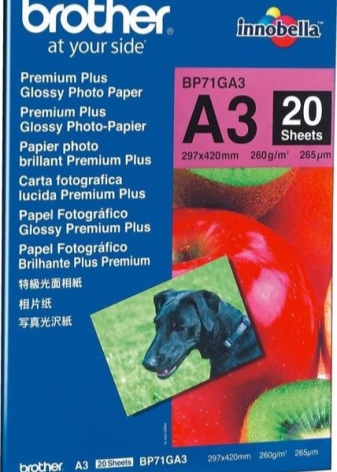
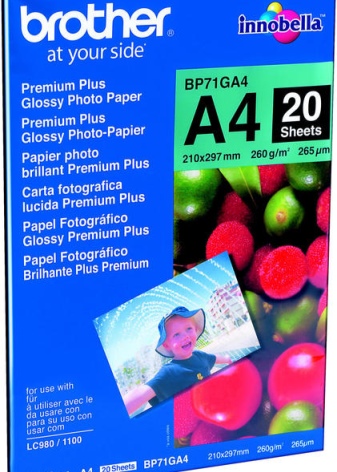
Criterias of choice
To choose the right printing device, you need to decide for which goals it will be exploited. It is important to pay attention to qualitywhich is talking about permissionspecified in the description of the device. Speed, which is measured in terms of the number of pages per minute, will be important for working with documents and photos in large volumes, so for office applications it is better to choose a printer with a high rate.
Company devices Brother can print on different sheet sizes, however, there are models that are not universal, this should be taken into account. Volume cartridge is considered one of the most important parameters. Memory the device is important for working with graphic text documents in large quantities.
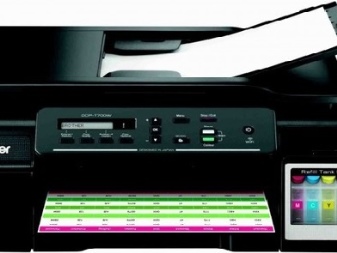

pay attention to compatibility printer with an operating system, whether it can work with a mobile device or tablet, because some models have this function. These characteristics are the most relevant, therefore, the first step is to assess the volume of printing that is planned in the future, and the format.
Both laser and inkjet machines from Brother have a lot of positive characteristics, moreover, the manufacturer itself has established its position in the market, having won the trust of consumers with high quality and reliability of products.

How to use?
After purchase, the printer must be connected to a computer or laptop to start operation. This can be done by wireless network either through cable depending on the model. Installing Drivers often starts automatically as soon as the computer or laptop detects the printing equipment. If this does not happen, it is enough to use the disc that is included in the kit.
The most convenient way to connect is via Wi-Fi. In the menu of the printing device there is a section for wireless connections. On the router, you will need to press the WPS button and hold it for a few seconds. It will become clear from the indicator light that the device has received a signal. Then it remains to press the OK button on the printer, holding it until the device successfully connects. You will need to enter the login and password of the wireless network. Thus, it will be possible to print from both a computer and a tablet or mobile phone.

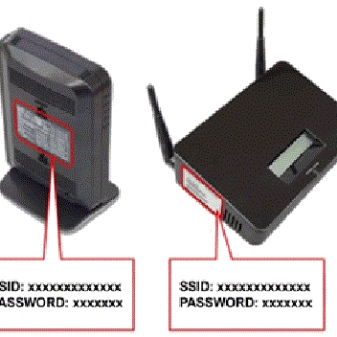
To print a document or image, you need to put the sheets in the tray, then on the computer click on the print function in the menu, select the size, quantity and other parameters, click OK - and the printer will start the task. To cancel printing, you must select to reset the task - and the device will not continue.
Brother printers have page counter, which after the end of the consumable ink may be blocked. This is a protective mechanism, so you must first know how to release the lock.
You can click on a special sensor that is inside, without turning off the printer itself. To do this, open the cover, install the drum unit without a cartridge, press down on the sensor and close the device. The engine of the printer will start, you can release the lever for a second and clamp it again until the device stops working.
Unlocking is indicated by a green indicator.


To clear the memory in the printer, you must turn on and hold the GO button for four seconds. All LEDs will light up, after which you can stop, then press the same button again.
Turn off the printer when not in use. You can find instructions for each device on the official website, it is also attached in printed form to the kit.
If the printer is not disconnected from the network, but at the moment you do not need it, you can enter it in hibernation. To wake up from deep sleep, you need to disable the option. In the menu we find general settings, click on them, look for the word "Ecology", click on the OK button. To display "Auto Power Off" on the screen, you need to press the arrows alternately up and down. As soon as the word "Disabled" is highlighted, press OK, and exit the settings menu.

If the consumable is out of stock, update the paint, this will require a small procedure. You can refill ink yourself if you follow the instructions. You will need to prepare a straight and Phillips screwdriver and compatible toner. There are screws on the side cover of the cartridge that need to be removed. The side cover is removed, then it is necessary to remove the bushing of the magnetic shaft, gears, after which you need to pry the lock washer with a straight screwdriver in order to remove it. The locks that secure the base of the gears also need to be removed.
There is a screw on the other side of the cartridge that you need to unscrew and repeat the previous steps. The dispensing blade is attached to the body with foam rubber, it must be gently pryed off to remove. Remaining toner is removed. The metering blade must then be cleaned with a dry cloth, it is recommended to use alcohol. Remove residual material from the magnetic roller, wipe all contacts and bushings.
You can refill the toner with the entire can, and then return all the elements to their place. After the cartridge is refilled, you will need to insert it into the printer, then reset the counter.
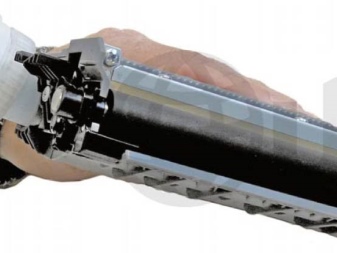
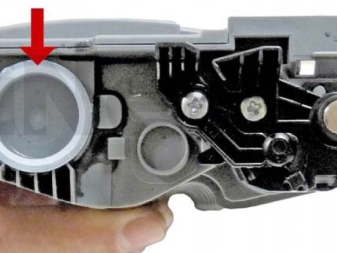
Possible malfunctions
If the device stops working, gives an error, it is recommended to go to the service center, to diagnose the source of the problem and make repairs. Only a qualified and experienced specialist will be able to provide quality service.
However, there are problems that can be solved on one's own... If the printer stops printing, the consumable may be out of stock, so it's worth checking the ink levels and toner remaining.
If a paper jam occurs inside, just lift the lid and gently remove the sheet that is stuck.
If the printer says "Replace the drum unit", this means that the counter must be reset and the message will disappear.

Sometimes the printer does not pick up paper, but this is not a breakdown. Therefore, you should check if the stoppers are tightly clamped, or the sheets are laid crooked.
If happened settings failure, you need to reinstall the drivers or update them. Dust sometimes builds up on the pick rollersand it is enough to clean them to resume printer operation. If a foreign body gets inside the device, you need to get it, but in case of complications, it is better to contact the master.
In inkjet printers, sometimes the head is not cleaned. This could be due to poor ink quality, a weak pump, or poor pressure. If the head has collected dried paint, you will need a special tool.

Review overview
Having studied the opinion of buyers about Brother printers, it is safe to say that these MFPs are considered to be among the best. Reviews confirm the high quality of printing, durability of technology, reliability and resistance to stress. Thanks to the wide assortment, you can choose a product for any requirement to deal with different types of printing. Among the shortcomings, users note the noisy operation of some models.
See an overview of the Brother DCP-L2551DN printer below.













The comment was sent successfully.