How to refill an Epson printer?

Epson printers are used both for home use and for office use, but with large print volumes, the ink in the cartridges runs out quite quickly. Each type of cartridges has its own refilling rules, knowing them, you can avoid many problems with printing documents and extend the life of the cartridge.


Refueling features
Refilling an Epson printer is quite easy, as almost all modern models are equipped with a continuous ink supply system. In order for the printer to work properly, the ink must be filled to 90%. If you have an old version of the printer, then, most likely, there are non-refillable original cartridges on it, which need to be replaced with the same ones. But if there is a possibility of replacing cartridges from original to refillable ones, then it is better to use it or replace them with a continuous ink supply system. In either case, refilling with ink will be beneficial not only from an economic point of view, but also because of the ease of use. After all, both refillable cartridges and CISS are quite easy to refill on your own. When buying ink, the choice is based not only on the price niche, but also on the printer model, color rendering features, and the ability not to clog the head.


Incorrectly selected ink can damage the print head and make the device completely unusable. Always pay attention to the instructions on the label of the ink bottle - a good manufacturer gives complete information about the composition of the coloring components. If the ink of the old and new formulations is incompatible during refilling, they may curl up and clog the nozzles of the print head.
The cartridge is a small container of paint. The refueling procedure is quite simple. The main feature is that you cannot take out the cartridges for more than a minute.
Therefore, it is better to purchase an additional kit that you can refill as needed and install shortly before the ink is completely used up in the main set of cartridges.


How to refuel correctly?
Refillable cartridges are fairly easy to refill. They are equipped with a filling port, which is used directly for filling ink, and an air port - its purpose in smoothing pressure levels when refueling and printing documents and photographs. These holes can be in close proximity to each other or at opposite ends of the cartridge. Look at the side of the cartridge to determine the location of the fill port. The refueling hole will be located in the empty container, and the air hole will be opposite the grate. If there is only one hole, it will also be a filling hole.
To fill in coloring pigments, you need to prepare a 10 cubic meter syringe. cm, coloring pigment and wipes. We draw the paint of the corresponding brand into the syringe and slowly pour it into the container through the filling hole. Do not pour more than 12 ml, otherwise there is a risk of overflow.
Pour in the paint very slowly so that no air bubbles form.


Possible problems
Refillable cartridges need to work as a complete set. Do not combine them with the original ones, otherwise the device will stop recognizing refillable cartridges and will give an error about out of ink. When installing, make sure that the air hole is not blocked, otherwise the device will not print, or the print will be streaked.
Be sure to read the instructions for the composition of the coloring pigments filled in the original cartridges. If pigment ink is used in the original, then the refillable ink should not contain water, as it can damage the print head or clog the nozzles with coiled ink.

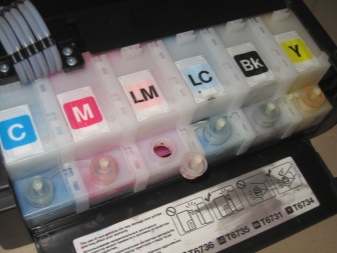
There are several potential problems after refilling refillable cartridges.
- If your inkjet printer starts to print poorly, there are several potential problems. For example, too much ink has been added to the canister, causing the air passage to become clogged. The solution to this problem is to puncture the film covering the refueling hole. The second problem is that a dense layer of dried ink has formed. The solution is also to puncture the film in several places. Another solution is to clean the print head and nozzles with a special solution. And also, perhaps, the problem occurs due to a loose clamping of the cartridge.
- A problem where the printer does not see working, refilled cartridges is due to a faulty cartridge detection board, a faulty board cable, or a non-working formatter. The solution is to contact the workshop for replacement parts.
- Does not print one color. Such a malfunction occurs as a result of problems with the head or formatter. The solution is to clean the print head or replace the formatter.
- The main problem with refillable cartridges is their quality. Some models have channel problems that cause poor ink flow to the print head.
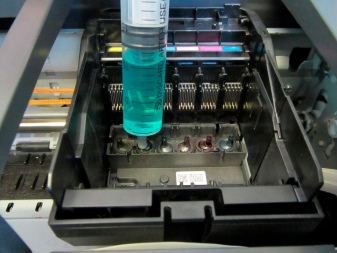
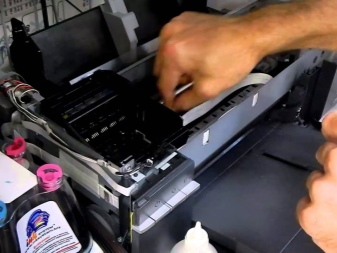
When buying a printer, you need to thoroughly study what it is equipped with - cartridges or a continuous ink supply system, for the optimal selection of not only coloring pigments in composition, but also an additional set of cartridges.
And you should not buy cheap ink, this can lead not only to a breakdown of the print head, but also to the failure of the printer itself.


Refilling the Epson L210 printer in the video below.













The comment was sent successfully.