All About HP Printers

Currently, in the modern market, the products of the well-known manufacturer HP are becoming increasingly popular. This company produces, among other things, high-quality and convenient printers. In the assortment, anyone can see a variety of models of such equipment. Today we will talk about their main features and characteristics.


Peculiarities
HP brand printers are built for quality and durability. The company produces both black and white and color models. It also specializes in the production of modern laser devices. The products of this manufacturer are equipped with a large number of additional functions. Also, as a rule, auxiliary elements (cables, adapters, sets of printed products) are included in the same set with the equipment.
The kit also includes a detailed instruction manual.


The lineup
Specialist stores offer a wide variety of HP printers. All of them can be divided into two large groups: black and white and color.
Colored
This category includes the following popular printer models.
- Color LaserJet Professional CP5225dn (CE712A). This printer is laser type. It can print on A3 media. The total weight of the equipment reaches 50 kilograms. The sample is designed for desktop placement, despite its significant size and weight. Actual print speed is 20 prints per minute in all colors. In this case, the first print will be made after only 17 seconds of work. The machine's color printing is based on a four-color standard model using a specific number of individual cartridges. The size of the trays is 850 sheets (automatic feed tank), 350 sheets (standard), 250 sheets (output), 100 sheets (manual feed). Among the main advantages of this model are the maximum format, a combination of a high level of productivity and speed, as well as an attractive and neat appearance. Among the disadvantages are possible driver problems. The product has a rather high cost.


- Designjet T520 914mm (CQ893E). This is a large format printer with a maximum A0 size. The printing principle for this technique is thermal, inkjet, full color. The total weight of the model reaches 27.7 kilograms. Most often, the product is placed on the floor. The user-friendly control panel is made with a color LCD screen. Its size is 4.3 inches. A color image is produced by combining four standard ink shades (each with its own specific cartridge). In this case, black paint is pigment, color paint is water-soluble. As carriers for such a printer, you can take ordinary paper, and the model can also be used as a photo printer, in this case, special films and photo paper will become carriers.
The product is characterized by high speed of operation, excellent quality of the images taken. Connection at the sample is wireless.

- Color LaserJet Pro M452dn. This A4 color printer has a fairly high level of productivity. It weighs almost 19 kilograms and is designed for desktop placement. The model has a duplex mode, which allows you to make two-sided printing on media. In one minute, the technique is capable of making 27 prints of any color. In this case, the first copy will be issued after only 9 seconds.The capacity of each individual cartridge reaches 2,300 pages. The sample can be connected using USB or simply over a local network. The product is distinguished by its neat and beautiful design, ease of customization, and favorable price.


- Color LaserJet Pro M254nw. This laser printer weighs 13.8 kilograms. It assumes a desktop layout. Color images appear based on a four-color base model. Within one minute, the device is capable of making 21 copies. The first print appears 10.7 seconds after the start of work. The printer has a duplex mode. The model assumes both a wired connection using a local network or USB, and a wireless connection via Wi-Fi.


- Ink Tank 115. This modern model is manufactured with CISS. The printer is shipped with dynamic security support. It is used to work with cartridges that are equipped with a special HP electronic chip. Similar elements from other manufacturers may not be supported by the technology. The maximum printer load per month is only 1000 A4 pages. The model is equipped with a convenient character-type LCD screen with seven segments. This sample features thermal inkjet technology for printing onto media. The model can be attributed to the group of mobile small printers. Its weight is only 3.4 kilograms.
This portable model will be a great option for home use.

- DeskJet 2050. The technique belongs to the group of budget inkjet models. It performs functions such as printing, copying and scanning. The speed of black and white printing is up to 20 sheets per minute, for color - up to 16 sheets per minute. The monthly load should not exceed 1000 pages. In total, the product provides two cartridges (color and black). The input tray can hold up to 60 pages at a time. The total mass of the sample is 3.6 kilograms.


Black and white
This product category includes the following printers of this brand that are popular among consumers.
- LaserJet Enterprise M608dn. The model is quite high-performance, it is used to work in large offices. The nominal noise level of the printer during operation is 55 dB. The model can make 61 copies in one minute. In this case, the first print will appear after 5-6 seconds. The sample is equipped with a special automatic reservoir for supplying consumables. You can connect the printer via a local network or via USB to a computer. The LaserJet Enterprise M608dn features the fastest operating speed, excellent combination of quality and low cost.


- LaserJet Pro M402dw. This model can be classified as a medium-sized product. The maximum load on the device is 80 thousand copies in one month. The noise of the device during operation reaches 54 dB. Within one minute, he is able to make 38 copies. The first sheet will be ready in 5-6 seconds after the start of work. The device has an automatic sheet feeding reservoir. Its capacity can hold up to 900 sheets at a time. The connection of such a printer can be either wired via a local network or wireless. The sample is equipped with a powerful processor when created.

- LaserJet Ultra M106w. The printer is suitable for a small office. The device is capable of making up to 20 thousand copies in one month. The maximum operating power consumption is only 380 watts. The noise level of the model reaches 51 dB. The sample comes with a special built-in chip that can automatically count the printed pages. The automatic feed hopper can hold 160 sheets of paper at once. The set includes only three cartridges. The LaserJet Ultra M106w is compact and lightweight, weighing 4.7 kilograms.


- LaserJet Pro M104w. The device belongs to the budget group. It has a modest performance (up to 10 thousand.copies). The power consumption of the model in working condition reaches 380 watts. The noise level is 51 dB. The input tray holds up to 160 sheets of paper. The product has a wireless connection type.

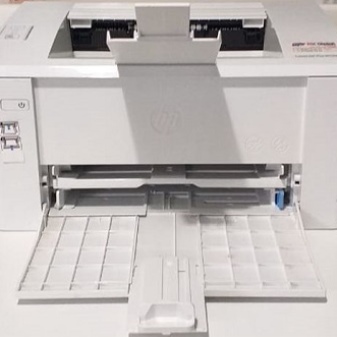
- LaserJet Enterprise 700 Printer M712dn (CF236A). This printer is considered the most powerful and productive of the entire range of black and white copies. It is also the most expensive one. The maximum format for the device is A3. The power consumption is 786 watts. The sound effect is 56 dB. Within one minute, the device makes 41 copies. The first page is displayed in almost 11 seconds. The container for supplying consumables can hold 4600 pieces at once. A special chip is used as a processor, the frequency of which reaches 800 MHz. The standard equipment memory is 512 MB. LaserJet Enterprise 700 Printer M712dn (CF236A) has the fastest operating speed compared to other models, a capacious cartridge that avoids problems with refilling.


Separately, it is worth noting the innovative printers without cartridges. Today, the brand launches the Neverstop Laser. This laser product has a high volume fast refill function. This minimizes downtime. The main body of the sample is made of high quality plastic. One refueling of such a printer is enough for 5000 pages. Refueling takes only about 15 seconds. The model can also print and scan through a special mobile application.
The HP Smart Tank MFP is also a cartridge-free device. The sample has the option of continuous automatic ink supply. It has a built-in sensor that shows the pigment level. The device has the function of copying information from both sides of the sheet to one at once. HP Latex latex samples are also available. The main difference from other standard models is consumables.
The composition of ink for such printers includes a synthesized polymer, paint, which is 70% water.


How to use?
In one set, the printer itself comes with detailed instructions, from which you can learn how to turn on the device correctly and how to use it. Also, the designations of all buttons are registered there. In addition to the on and off keys, the equipment, as a rule, also has a button in order to cancel printing, make a photocopy, and print on both sides. These options can also be found in the computer connected to the device.
After connecting to another technical device, you should install the drivers. This is done so that the printer itself can be recognized by the computer's operating system. After that, you need to configure the print. To do this, "Start" opens on the computer, there you need to find the "Printers" section. Then you need to click with the mouse on the icon of this device, select the file that should be printed, and set the necessary print parameters. If you bought a new printer, you should first print a test page to check.
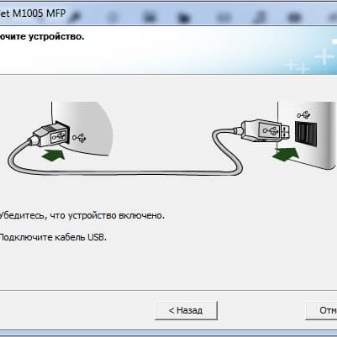

How to serve?
In order for the printer to be able to serve you without breakdowns for a long time, you need to follow some rules for maintaining such equipment.
Cleaning
To clean the laser printer, you need to prepare in advance dry clean wipes, a small soft paint brush, cotton wool, a special liquid composition. First, the equipment is disconnected from the network, and then the product body is wiped. The cartridge is later removed. The inside of the toner can be gently sucked out with a vacuum cleaner. For this, you can also use plain cotton wool. All visible details should be brushed.
The plastic parts of the cartridge should also be wiped with a slightly damp cloth. After drying, it is better to additionally walk with a vacuum cleaner. Finally, clean the drum and waste container. If you have an inkjet printer, then you will need to remove all cartridges and clean them thoroughly.
When carrying out such procedures, check the condition of the air filters. If they start to clog, the print quality will be much worse.


Refueling
First, check the pigment level in the printer. When there is little paint left or when it has dried up, it's time to change materials. If you have a laser copy and you use toner for refilling, then select the substance clearly by its marking. Before refueling, be sure to unplug the machine and remove the cartridge. Using a screwdriver, carefully unscrew the bolts that secure the back cover in the cartridge. Then you need to get the photocell. It is a small cylindrical part. Next, you need to remove the magnetic shaft and divide the cartridge into two parts (toner and waste bin). All other trash that remains is removed.
The hopper is cleaned of old toner. After removing the protective cover, a special path can be found on one of the side parts. Powder needs to be filled into it. Before this, the container with the substance should be shaken well. Later, the filling hole is tightly closed with a lid.


Zeroing
Resetting the printer will quickly reset the number of printed sheets on the chip. As a rule, in the service manual you can find a step-by-step algorithm for zeroing the device. First you need to carefully remove the ink supply tank and insert it back.
Some models provide a special button for this, while holding it down for a few seconds.


Possible problems
Although HP printers are of a high level of quality, some models may experience certain breakdowns during operation. So, such devices quite often print blank pages, problems appear due to the fact that the sheets are jammed. Many printers can jam the paper, jams appear later, and the continuous ink supply system often breaks. To troubleshoot problems yourself, you need to make sure that the device is connected to the power supply. Also look at the USB connection that makes the computer see the device. Open the control panel via a computer and check the settings. You can reload the equipment.
If the problem is with the ink supply or the printer prints with yellow streaks, it is best to carefully disassemble the cartridges. In this case, contamination of the air filter parts is possible; all the resulting debris should be removed. If the printer does not turn on at all, then it is better to contact support, which will help you troubleshoot.
Correct and timely maintenance of equipment will reduce the possibility of breakdowns to a minimum.


Review overview
Many buyers noted the high level of quality of this brand's printers. The devices allow for fast printing in various modes. In addition, some models provide the ability to print important documents via smartphones. Among the advantages, it was also noted that many models of such printers are small in size and weight. They are most commonly used for home use.
They can be easily transferred if necessary, while small models also allow for high-quality and fast printing. Some users commented on the convenient and easy management of such printers, high-quality scanning, and acceptable cost. Many samples of the brand belong to the budget category.


Most devices are equipped with a convenient touchscreen display. It allows you to make management more user-friendly. Positive feedback was given to the ability to wirelessly connect to other devices, convenient HP technical support. At the same time, consumers also noted some significant disadvantages, including the rapid overheating of products during regular and long printing. They can work slowly. In this case, the equipment should be left for a few minutes, stopping work.
In addition, the products are equipped with only one color cartridge, because of this, you have to change the entire cartridge at once, even if only one of the colors has run out.


In the next video, you will find a detailed overview of the HP Neverstop Laser 1000w Home Laser Printer.













The comment was sent successfully.