What if the Canon printer does not pick up paper?

Often, a person encounters problems in his everyday life that relate to office equipment. For example, a Canon printer stops printing because the internal mechanisms of the device cannot pick up paper. You can find out what to do about it in this article.

Malfunction symptoms
When immersing A4 paper in a Canon printer's tray, it happens that the device cannot pick up a sheet, does not pick it up from the tray. Accordingly, no printing occurs. You can pay attention to the following signs:
- the device makes a noise - these can be both strange sounds, similar to clicking, and standard ones that are heard during normal operation;
- while the sheets of paper do not pass through the printer;
- When sending a document to print, the product tries to pick up the sheet, the pick-up roller rotates, but the paper stays in place.
- the paper is wrinkled, only half of the sheet is tightened, and the like.


Possible causes and their elimination
Canon printer does not pick up paper for a number of reasons, which can be several.
Foreign objects in the paper tray. Anything can get here, from a pen cap to a non-stationery item. Even a simple staple staple can damage the machine. In this case, it is recommended to inspect the paper feed tray and surrounding areas for various items.
It is also worth noting that such an object can fall not only into the feed tray, but also far inside. Then you have to get it out with tweezers.


If you cannot remove it in this way, you can lightly shake the device so that the object falls out.
Canon laser printers are a little more complicated. Here you will have to remove the cartridge from the device, then carefully examine everything inside - there may be a piece of paper stuck in the process of previous work. By the way, there may also be debris in the cartridge that interferes with the normal operation of the device, so it also needs to be inspected.
Paper. Poor paper quality or weight can also cause the equipment to malfunction. Make sure to load 70-80 g / m2 plain paper in the printer.
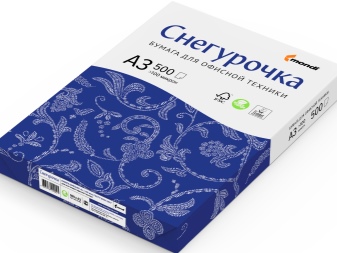
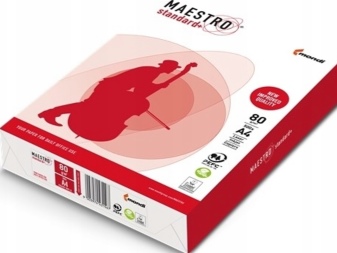
You may be trying to print photographs on photo paper. It is worth considering the fact that the printer may not be suitable for printing on such material. In this case, you should make sure of its purpose. Information about this can be found in the equipment passport.
It is worth paying attention to the condition of the sheets in the tray. They may be dented, damaged, or have torn areas. Also, the printer may refuse to print due to the fact that the stack of papers is not laid flat on the inside. In addition, it should be noted that some users like to use drafts due to the saving of paper, which can be damaged.

In all these cases, it is necessary to replace the paper, and then try to print the documents on new sheets.
To do this, take a small number of sheets (about 20 pieces) and carefully put them in the tray. After that, using a special guide, you need to align the stack... If the print device still does not accept material, then the next possible problem needs to be investigated.
Failure in the program. Since the equipment has its own electronics, do not forget that it may become unresponsive when trying to start. In this case, you need to restart the printer.In this case, it is better to turn off the equipment from the network for a while (30 seconds) together with an additional unit, if available.
If this method does not lead to positive results, then you can try to reset the settings.
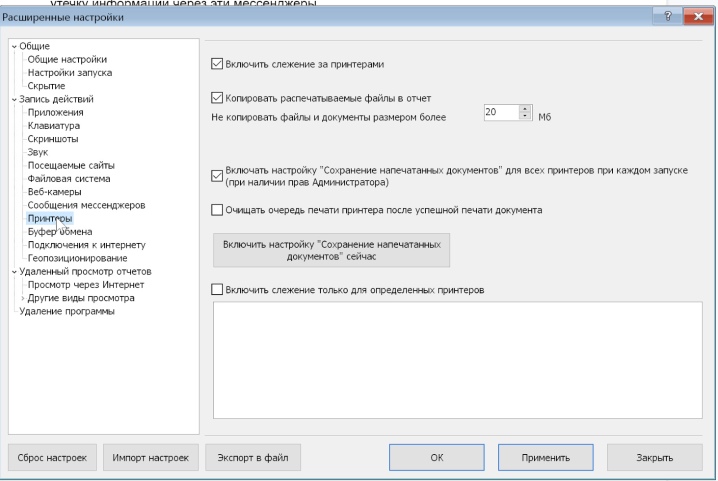
With a Canon printer, this can be done as follows:
- first of all, you need to turn on the printer and wait for the moment when the device completes preparation for work;
- unplug the power cord - this can be done from the back of the printer;
- leave the device in this state for 15-20 seconds, otherwise the reset will not occur;
- connect the power cable - after that the printer should automatically turn on;
- if this did not happen, then you need to click on the corresponding button;
- the final step is to send the document to print.

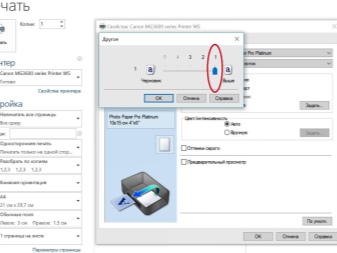
If this method did not help, then this means that the problem is quite serious.
It's worth noting that software bugs are more common on devices with multiple trays, one of which stops working. In this case, the problem will be resolved by reinstalling or updating the drivers.
Rollers. These parts of the printer are often simply dirty due to the accumulation of dirt and dust from paper or ink, which leads to a problem of failure, so they should be cleaned.
Some consumables are needed:
- tupffers or ordinary cotton swabs;
- smooth fabric;
- filtered water.


When cleaning rotating elements, do not use aggressive substances and alcohol additives. You can take a special liquid designed for cleaning rubber components.
You need to do the following:
- disconnect the printer from the power supply;
- moisten a rag with liquid;
- clean the rollers;
- if the rollers are deep in the equipment, you can use tupffers.
In addition to dirt, rollers can wear out over time. In this case, it is worth changing them to new ones. However, this can be problematic.

Feed unit. In this case, the bar on the metal element comes off, or a gap appears in the roller sleeve. And the tray fasteners may also wear out.
In this case, the advice of specialists presented below will help.
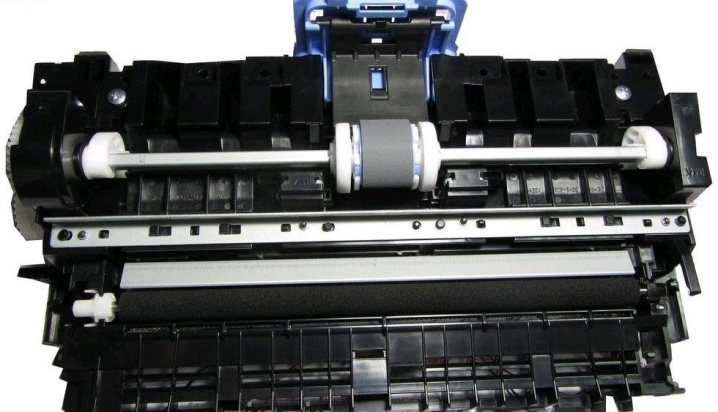
Advice
If your Canon printer does not pick up paper, you can try this:
- change the tray fasteners in places;
- deepen the fasteners by placing a piece of plastic;
- if there is a backlash in the bushing, you can try using metal tape.
See below for what to do if the printer does not pick up paper.













The comment was sent successfully.