Why won't my Canon printer print and how to fix it?

When a Canon printer does not print, problems can be caused by a serious malfunction that requires contacting a service center, or a slight breakdown or malfunction, which the owner himself can successfully deal with. In order to accurately establish the source of trouble, it is enough to carry out a simple diagnosis, paying attention to the most vulnerable nodes and elements of technology. Then it will be much easier to understand why the printer does not print after refilling the cartridge and what to do with it.

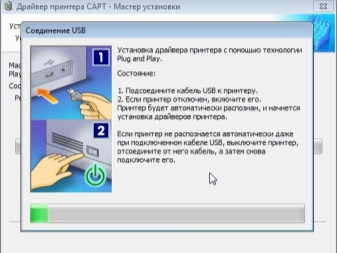
Diagnosis and causes
Problems with printing documents when sending from a PC often arise immediately after refilling a cartridge or after a long downtime. At risk are inkjet equipment that uses ink when working. When they dry on structural elements, the problem manifests itself most often.
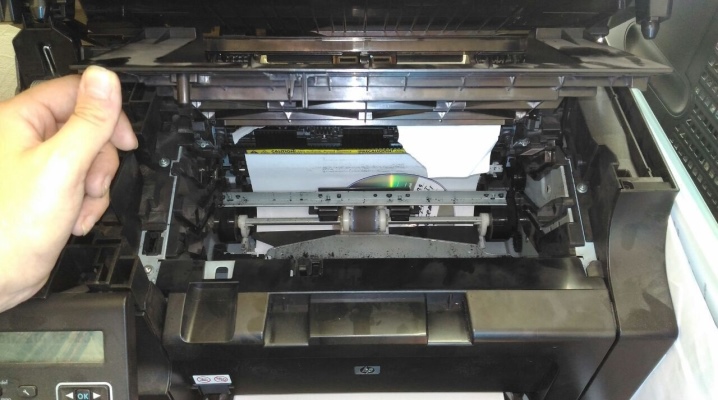
Some of the likely reasons why a Canon printer does not print include the following.
Incorrect installation
When using for the first time or connecting to a new PC, the device may not have the required drivers. Even if they are, they may need to be updated to the latest version or reinstalled. You can find and download drivers on the manufacturer's official website.
Another likely reason is that the cartridge itself was incorrectly fixed during installation.
If the contacts are loose, debris is trapped between them, or there is other interference, the product will not print. In addition, it is worth making sure that the Canon printer after purchase has been removed from all protective elements: films, plugs, tabs. The cover of office equipment must be in the closed position during operation.


Dried ink
With Canon printers, this happens if the device has been idle for a long time and then restarted. If the cause is dried ink, you can simply replace the cartridge with a new suitable option or try to reanimate it. It is worth noting that laser printers have their own alternatives to ink that also have an expiration date. Do not use toner after the specified period has passed - this may adversely affect the operation of office equipment.

Chip
Blocking the printing process can be directly related to the cartridge chip. If it detects that the set limit on ink consumption has been reached, it detects the use of a non-original unit, the user's commands will be automatically canceled.

Other
Among other reasons that directly affect a printer's ability to print, the following are the most common.
- The equipment is disconnected from the network. The reason may be an accidentally pulled out plug, damage to the wire, or a malfunction of the socket. It is worth checking all the connections. When connected to the network, an indicator should light up on the case, if this does not happen, there is a break somewhere in the electrical circuit.
- The USB connection has not been established. Cables of this type often deteriorate. To restore functionality, it is enough to replace the damaged element with a new one. It is worth considering that the connector itself in the device case may also fail. In this case, the Canon printer will have to be carried to a service center.
- There is air inside the chamber. The cartridge will not print when depressurized. Air bubbles simply prevent ink from passing through the nozzles in the print head. It is important to ensure that all openings on the cartridge body are tightly closed.
- Reuse of the cassette is excluded. In the case of disposable cartridges, this rule always works. Even after unauthorized refueling, the device cannot be reanimated.A new ink supply will need to be installed.
- Crash in the print manager. It does not happen too often, it can be easily eliminated according to the instructions.
- Switching the device offline. It is associated with a breakdown in communication with the PC, it can be caused by a decrease in the mains voltage. To withdraw the device from this state, you just need to switch the mode by unchecking the corresponding menu item.



These are the most common causes of printing problems with Canon printers.
There are also more exotic reasons for the failure of technology, and sometimes it just breaks down. If self-diagnosis does not allow you to identify damage, you should contact the service center to check the device mechanisms.

What to do?
A dried cartridge can be reanimated by rinsing it with a special alcoholic liquid. It is issued with the mark "for printers", but if one is not at hand, another solution on such a basis or ordinary distilled water heated to 35-40 degrees will do. The nozzle should be immersed in the liquid or wrapped in a dampened cloth, and then left to act for 5 minutes. At the end of the procedure, it is recommended to wipe the container.
You will not be able to fix a printer with a chip that has registered the achievement of the ink consumption limit on your own.

Here you will need to contact the service center. The wizards will reset or reflash it, allowing you to use the equipment again in normal mode. If the print manager fails, it needs to be restarted. You can do it like this.
- Disconnect the plug of the connecting cable from the PC.
- In the computer menu through "Start" go to "Control Panel". Next, go to the system settings and enter the administration area of the built-in services.
- Here, in the list of available options, you need to find "Print Manager". For him, you need to perform a forced stop. After that, you can manually restart the service with the appropriate command.


If everything is done correctly, with a new connection to the printer, printing will work normally without any complications.
Driver problems are not uncommon either. Mostly they occur during virus attacks or when several devices are connected to a PC at once. This "conflict" affects the utility's ability to do its job. In this case, the best solution would be to remove the old drivers and download the new ones. Don't take them from third-party sites: Canon provides the latest updates to its users directly on the official website.

Recommendations
Not all consumables are suitable for Canon printers. The manufacturer recommends that you read the instructions carefully and in detail before starting the printer. It lists the compatible ink types that can be used for printing. If a remanufactured or refilled cartridge is used, the device may simply automatically refuse to print because the consumables do not meet its specifications.
When nozzles are clogged, several cleaning cycles can help restore printability. In addition, it is recommended that you always print a diagnostic page.


As part of the search for causes, it is also useful temporarily connect the printer to another device, and then start printing from it. If everything works, the PC is the source of the problem.
A document that is not ready to print may be due to the fact that it has been sent to another printer. The latest versions of Windows support working with multiple devices at the same time. It is worth checking and, if necessary, indicating the correct path for sending documents. If 1 printer is used, it is worth setting its priority status to prevent such failures.

What to do if the printer does not print, see below.













The comment was sent successfully.