Yandex.Station: characteristics and capabilities

An overview of the Yandex.Station device (a smart speaker with Alice from Yandex) allows you to get a complete picture of how broad the capabilities of such a device can be. The fact that the device can do is already legendary, and users themselves regularly add unusual skills to the voice assistant. Black, red and other color options of the station are on sale, and its characteristics look promising - it is worth learning more about them before choosing such a “smart” device for your home.


What it is?
Yandex.Station is a compact device that can become the basis for a smart home system. It is fully integrated with Yandex services, supports data search on the Internet, listening to music. The description of this model of "smart" speaker with "Alice" allows you to appreciate its design and technical equipment. Yandex.Station is a full-fledged multimedia platform with voice control.
The built-in voice assistant easily turns the device into an entertainment center for games, communication, and information retrieval.

Unlike simpler "smart" columns, Yandex.Station supports work with video services... When connected to a TV, projection equipment, monitor, you can freely use access to online cinemas and other resources. The "smart" speaker is manufactured by order of Yandex in China, and is fully Russified.

Specifications
An overview of the capabilities of the column "Yandex.Station" cannot be presented without a detailed description. Important for users power, types of supported wireless - Bluetooth, Wi-Fi available "on board" the device connectors... The manufacturer does not hide information about this.

Dimensions (edit)
The dimensions of the "smart" speaker from Yandex are quite compact. It has a case dimensions of 14.1 × 23.1 × 14.1 cm and weighs 2.9 kg.


Sound
5 speakers with a total power of 50 watts are responsible for ensuring high-quality sound. Of them:
- 1 x 8.5 cm active woofer;
- 2 front passive woofers with a diameter of 9.5 cm;
- 2 front tweeters, 2 cm each.
The "smart" speaker has a fairly wide range of operating frequencies - from 50 to 20,000 Hz, which is quite enough for listening to music and for voice communication. Includes 7 microphones, digital amplifier. The effective recognition range of commands is up to 7 m.

Connection
There are only 2 ports on the body of the device, located on the rear panel. One of them is for connecting to a network cable. The second - HDMI - for connecting to a TV, monitor, computer. The control unit is located on the upper edge of the parallelepiped, on a rounded ledge surrounded by a luminous ring. There are 2 buttons here: activate and mute the microphone.
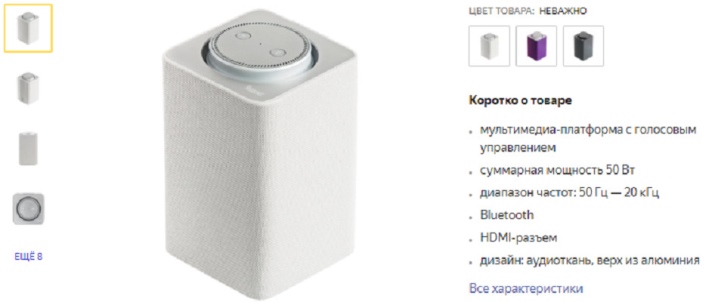
Additional functions
Yandex.Station is equipped with a built-in Bluetooth module for wireless connection with other devices. This option is used to play music from external media without connecting to Wi-Fi. Supported Bluetooth version 4.1. The Wi-Fi module operates at a frequency of 2.4 or 5 GHz, which makes it convenient to connect to routers with different characteristics.
The device is powered from a conventional 220 V power supply. The supply voltage in the DC adapter is 20 V. The station supports control from smartphones with Android operating system not lower than 5.0 and the latest iOS series.
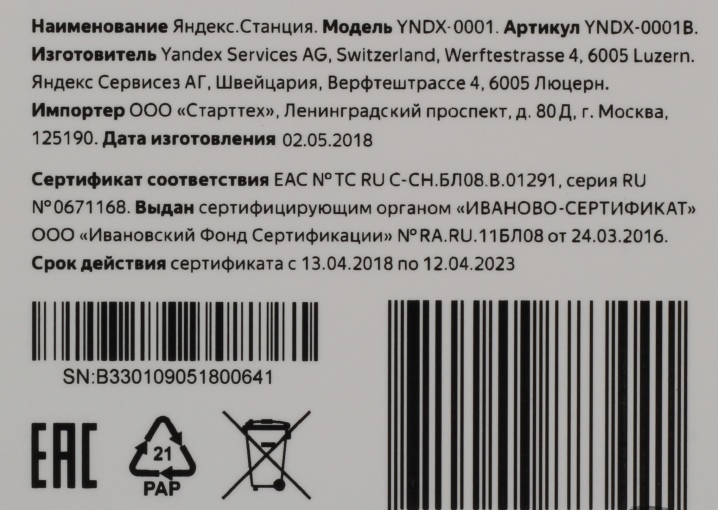
Equipment
Inside the Yandex.Station box are the speaker itself, an adapter with a power cable, an HDMI cable, and accompanying documents. At the back of the case there is a radiator responsible for passive cooling. The speaker has a removable casing, under which the speakers are located. Battery not included - device only supports wired connection.

Principle of operation
Yandex.Station is a portable device with great multimedia capabilities. The principle of its operation is as follows: after connecting to Yandex services, the device acts as a voice assistant and a “smart home” control center.
It can also act as a speaker when listening to music, playing it from a Bluetooth-paired device.
In voice control mode, "Alice" follows the user's commands, can interact with him in real time, or perform assigned tasks with a delay.
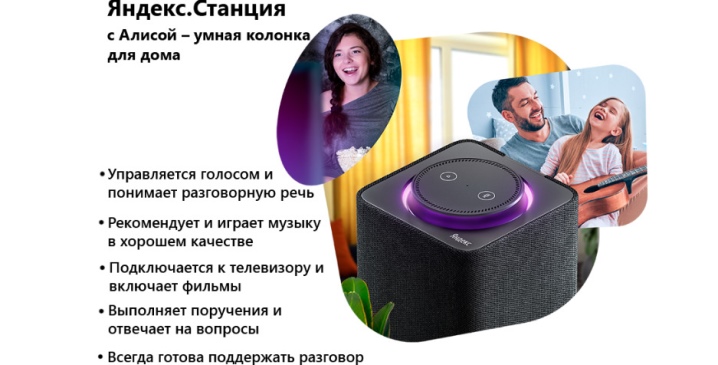
What can it do?
The capabilities and functions of the Yandex.Station device are quite diverse. Among the most relevant of them, users single out the following.
- Smart home functionality... The column can interact with other smart devices connected to a common network. Turn off and on electrical appliances connected to the "smart" socket, send messages to other residents of the house, gather the family for breakfast. So far, the column does not do much in this direction, but it has good prospects.
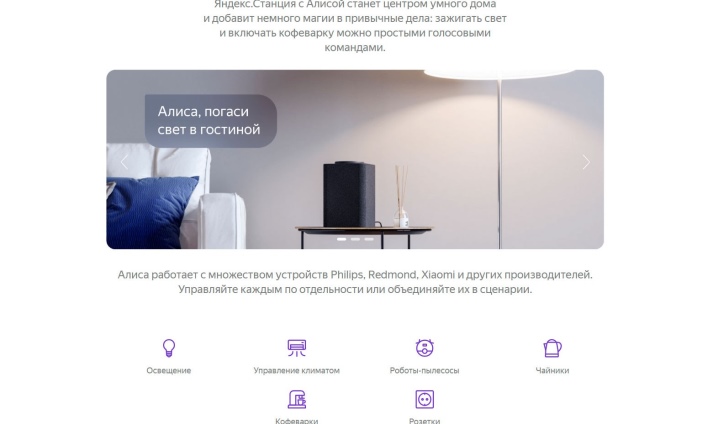
- Application in tandem with Yandex.Module... In this case, the speaker will provide additional surround sound, and "Alice" will be able to execute commands through the module. Turn on music, turn up the volume, display a selection of films in the desired genres.

- Voice assistant... All functions of "Alice" are available - processing requests for information search, sounding the weather forecast, data on traffic jams, exchange rates, reading the news feed. The voice assistant can "tell" a fairy tale to a child, find the music he needs in his own music library of the Yandex service, and support word games and communication with the user. Setting an alarm clock, timer or creating reminders is also done by command for "Alice".

- Playback and management of music tracks. You can choose a random or specific composition, set the genre or author. With voice commands, you can pause the track or continue playback. Available "rewind" and return for a specific number of minutes, seconds.

- Reproduction of terrestrial radio and TV. The second function is only possible when connected to a monitor or TV screen. All work is done through Yandex services.

- Working with video... The full-size speaker can be easily integrated with a TV or monitor, helps to use the catalog of movies of the ivi cinema, "Kinopoisk", "Amediateka" (as part of a paid or free subscription). Browse can also be searched, selected, started and paused, rewound through voice commands. The mini-speaker does not have such functionality.
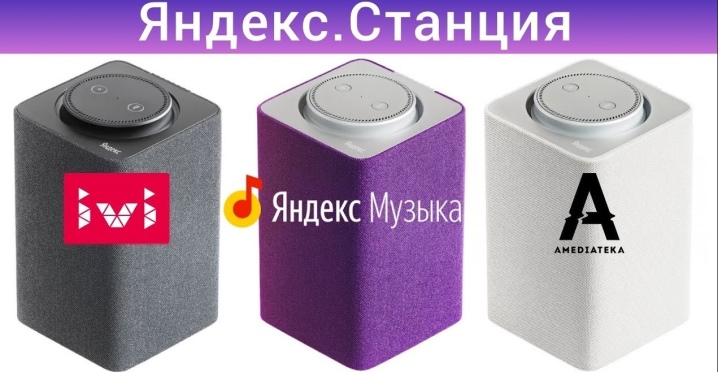
- Launch additional skills. They are created by the users themselves and are presented in a special general database "Yandex.Dialogi", which is regularly updated. When you launch additional skills, you can make payments through the Sberbank service, call a taxi, order pizza or groceries at home, and call delivery from restaurants.
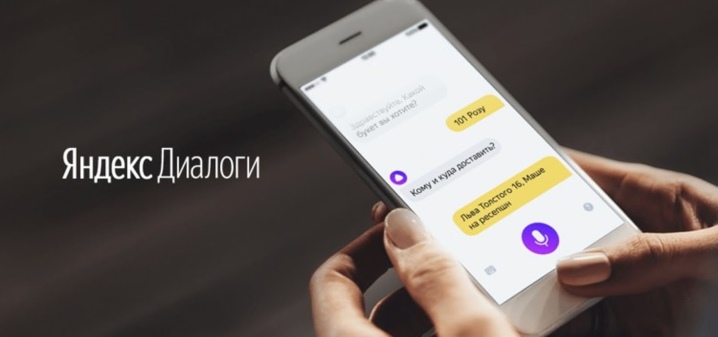
These are just the main features of the Yandex.Station series devices. Their list is constantly expanding, the owners of such devices have a chance to further expand the functionality of the purchased equipment.
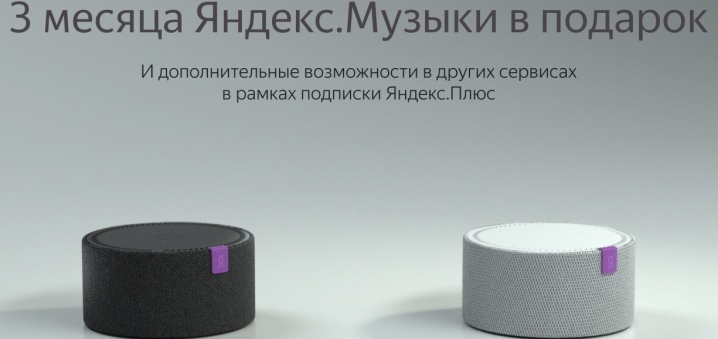
Models and design
Yandex.Station is available in full size (large) format and mini version. Comparison of the models allows you to appreciate each of them. The full-size version is available in black, silver (gray), and purple. The limited edition was produced with a casing in red.
The portable model has a more minimalistic design, ultra-compact size, supports voice and gesture control. Yandex.Station mini-version is presented in the following body colors: black and white. It looks as futuristic as possible, takes up little space.


Accessories
For devices of the Yandex.Station series, additional accessories are produced that are most compatible with this popular device. It could be replaceable cover for the case, as well as compatible "smart" devices. For example, sockets, kettles, coffee makers, alarm clocks, which the multimedia device can control.
You can additionally connect external wired acoustics to the mini-version, the speakers will also have to be purchased separately.

Analogs
Among other devices from the series of "smart" speakers with "Alice", one can distinguish a number of models released after the appearance of "Yandex.Station". Comparing them with the flagship device from Yandex, you can appreciate all its capabilities. Among the competitors' proposals that deserve attention are the following.
- LG XBOOM Al ThinQ WK7Y. "Smart" speaker, in the Russian version, equipped with "Alice". The model has the shape of a cylinder, slightly inferior to Yandex.Station in the size and power of the speakers. On board the device there is a Bluetooth module, Wi-Fi, HDMI-port is missing.



- Elari Smartbeat. A "smart" speaker the size of a can of soda, with a not-too-powerful 5W speaker. Among its advantages are the presence of a built-in battery for autonomous operation and a 3.5 mm jack socket for connecting to a smartphone via a cable instead of headphones.

- DEXP Smartbox. This device was created using Yandex services for the DNS retail network. The low quality of electronic components here is compensated by the stability and interesting design of the device. The speaker is rather weak, there are no ports for external connections, but there is an additional button for controlling music playback.


- Irbis A. A joint product of Yandex and M. Video". This is a compact device weighing only 164 g. The speaker does not have HDMI, the sound quality is much inferior to Yandex.Station, but there is a 3.5 mm jack socket for connecting external sound sources. The device can be considered as a test case for evaluating the functions of "Alice".


Selection Tips
When choosing Yandex.Station, it is important to understand that it is a wired device with a low level of moisture protection. You won't be able to use it outside the home. The rest of the functionality of the full-size "smart" speaker has no competitors.
You can buy the mini-version if you want to try out full-fledged voice and gesture control, get an entertainment center for children and adults.
Truncated functionality and weaker speakers, short reception range, and poor voice recognition make this compact version of Yandex.Station not the best choice. However, its price is also significantly lower than the cost of the full-size version.

User manual
To start using Yandex.Station, you can connect to your home or mobile Wi-Fi network created as an access point. Having a TV or monitor nearby will be an advantage - connecting to it via HDMI will allow you to receive text prompts from the screen during the first start-up of the speaker. When using a home Wi-Fi network, proceed as follows.
- Turn on your smartphone or tablet, download the Yandex.
- Connect the device to the same network that will later be used by the smart speaker.
- Log out to your Yandex account in the application. If necessary, start it up.
- Connect the column to the network.
- In the application menu, select "Devices", then "Station".
- Select the item with the name of the network. Enter the password for her.
- Bring the device directly to the column to execute the activation command. Click Play Sound. The connection may take several minutes. If everything goes well, the voice assistant "Alice" will inform you about it.
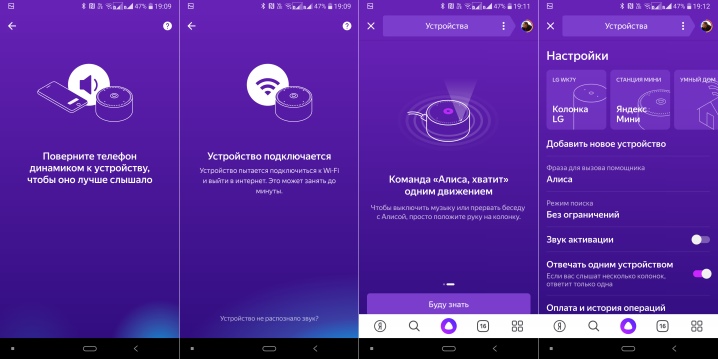
Activation with the distribution of a wireless signal from a smartphone implies that the "smart" speaker will already be connected to the network. Initially, while the download is in progress, the purple illumination ring will show its indication. After preparation, "Alice" will give out her greeting. Next, you need to turn on the access point mode in the smartphone, log in to your account through the application.
As a signal source, "connection to a hidden network" is selected, you need to enter its name and password, then complete the connection according to the standard scheme.

It is important to note that the speaker is very reluctant to connect to the faster Wi-Fi protocol of the 5 GHz router.... If the initial connection fails, it is best to choose the more affordable option. The device will connect to the 2.4 GHz network without any problems.
The column "Yandex.Station" supports control from the phone at the initial stage. After finding the network, the device will download the firmware update. If there is a signal from a computer, TV or monitor via HDMI, you can monitor the process. It usually takes a few minutes to install the latest software. At this time, the device cannot be disconnected from the network, the connection must not be interrupted.
After the connection is completed, the user no longer needs a smartphone. All functions can be controlled by voice, and from the buttons you can only activate the microphone and the speaker itself. By default, the device comes with a subscription to Yandex's own and partner services. If there is a nearby technology with a Bluetooth-module, you can detect working devices and establish pairing with them through the command given to "Alice".

Indication
Light indication in the "smart" speaker from Yandex is represented by a ring on the upper edge of the device. Its change signals exactly what processes are taking place inside the device.
- Extinguished backlight ring. The station is inactive. You need to give a voice command or turn it on with a special button on the device body.
- The backlight has a purple tint and rotates in a circle. This indication corresponds to the period when the device was turned on. In addition, when processing user commands, the signal will be the same.
- The backlight is purple, it is constantly on. Such a signal indicates the activity of the station. Alice is ready for user interaction.
- The backlight is purple, the signal is flashing. This indicates that a previously set reminder has been triggered.
- The backlight is blue, flashing. The station is setting up a Bluetooth or Wi-Fi connection.
- The backlight is blue, it is constantly on... A Bluetooth connection is established, the broadcast is going through it.
- The backlight is green, flashing. This is what an alarm clock sounds like.
- The light ring is red, it is constantly on... The device has lost its internet connection. You need to reboot the device, check the connection.

The backlight also participates in changing the volume level.
By turning the light ring on the upper edge of the case, you can increase or decrease the volume - reaching the maximum level will be indicated by a short-term change in the color of the indication to red.
Voice control is also available. The volume is measured on a scale from 1 to 10, you can set it by asking "Alice" to do it.

Alice's functions
The built-in voice assistant in the Yandex speaker is able to memorize the owner's voice, take into account his commands and recommendations as priority over others. By default, it is considered that the owner of the account to which it is connected is controlled by the equipment. All commands must be preceded by the address: "Alice". Then you can use the recommended phrases to get the desired result.
During operation, Yandex.Station is usually not a hassle. It is enough to study the recommendations in detail, use the correct commands for the voice assistant.
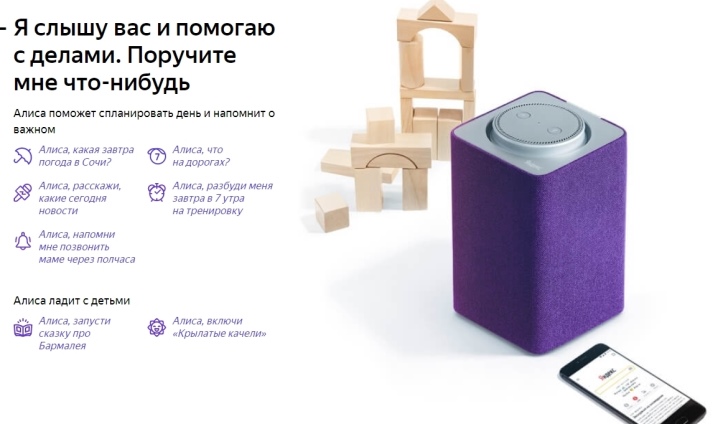
Reboot and reset
Sometimes the smart speaker has to be rebooted. To do this, disconnect the device from the power adapter for 5 minutes. Then you can reconnect it. Yandex.Station will download it again.
To reset the device to the factory state, you need to disconnect and reconnect the power by holding down the "Alice" call button on the case. After 5 seconds, you can release it. After 5-7 minutes, the light ring will turn on again, starting the download. The device can be used and configured.

About what "Yandex.Station" is, see below.













The comment was sent successfully.