Small speakers: features, model overview and connection

Not so long ago, you could listen to music outside the home using only headphones or a cell phone speaker. Obviously, both of these options do not allow you to fully enjoy the sound or even simply share the joy of your favorite music with the people around you. You won't be able to listen to music in the company with headphones, and the speaker of the phone is rather weak for full-fledged transmission of high-quality sound. And then they burst into everyday life - portable speakers. Now it is a necessary attribute of any music lover, and the owner of such a thing is a welcome guest in any noisy company.

Peculiarities
Small wireless speakers quickly won over the hearts of ordinary users. They are quite simple and convenient to use, you can take them with you to work, study, walk or rest. Most popular models are on par with large systems in sound quality. They cope with high loads, perfectly transmit sound. Many are even equipped with a microphone or protection from water, dust and sand. This makes them indispensable at parties and other events.
They are powered by a built-in battery, so they do not need a constant connection to the mains. Some models show record results - up to 18-20 hours of battery life.
All this serves to ensure that you can enjoy listening to music wherever and whenever you want.



Model overview
Undoubtedly, the market for portable speakers is immense, but among them the models stand out, which are worth paying attention to.
JBL Flip 4. Quite a popular model. Its minimalist design and reasonable price make it a favorite of young people. In addition, it is waterproof, so it is not afraid of rain or even falling into the water.

JBL Boombox. The boombox is one of the most powerful portable speakers around. Its speakers are capable of delivering incredible sound quality.
However, the weight and size are not suitable for every user.

JBL Go 2. A small square speaker that can easily fit into your pocket is perfect for those who are still poorly versed in sound systems, but love to listen to music. This baby will provide you with music for 4-6 hours of battery life. And you can buy it at a price of 1,500 to 2,500 rubles.

Sony SRS-XB10. The round speaker is also compact in size. It can easily reproduce sounds from 20 Hz to 20,000 Hz using a speaker as small as 46 mm.
However, users note that when the volume level is increased too much, the sound quality drops.

Marshall stockwell... This brand is almost more popular than the world famous JBL. However, the company that specializes in the world's best guitar amps also makes some decent mini speakers. The recognizable design, excellent sound quality and battery life are clearly worth the 12,000 rubles for which this model can be purchased.

DOSS SoundBox Touch. Compact pocket speaker that can even work with a USB flash drive.
The manufacturer claims that such a device will work on a battery for 12 hours.

JBL Tuner FM can be called half column and half radio. In addition to working via Bluetooth, it can work both with a personal computer and as a radio receiver.

How to connect?
You can use a portable speaker not only in conjunction with a phone or memory card, but also with a computer.If everything is clear in working with a mobile device - just connect it to the speaker using Bluetooth, then what if you need to connect the speaker to your computer? Everything is simple enough. There are two ways to do this.
Bluetooth connection. Some laptop models have a built-in Bluetooth adapter, so they can be connected in the same way as a smartphone. But if your computer does not have this, you can purchase a removable one. It looks like an ordinary USB stick. It is enough to insert such an adapter into a free USB socket of your PC - and you can use the speaker in the same way as you do it using a phone. These adapters are relatively inexpensive, but very useful.
Cord connection. This connection method is supported by most wireless speakers. You can establish such a connection through a 3.5 mm jack port. It must be signed AUDIO IN or just INPUT. To connect, you need a jack-jack adapter, which is not included with the speakers of many popular companies, so you will have to purchase it separately. The other end of the wire must be inserted into the audio jack on the PC. Usually it is green or there is a headphone icon next to it. Done - no additional settings are required, you can use the portable speaker through your computer.



How to do it yourself?
If you could not choose the one that you liked from the whole variety of models, then why not make it yourself? This is much easier than it seems at first glance. Such a speaker, both in quality and design, will not be inferior to a speaker purchased in a store. You can choose absolutely any design and shape of the future product, choose any material for production and thus create your own unique design. Of course, such a "hack" will cost you much less than a purchased speaker. For example, let's take a look at how to make a case out of thick plywood. First you need to determine the list of materials that will be needed for work:
two speakers for at least 5 watts;
passive woofer;
amplifier module, an inexpensive D-class version is suitable;
Bluetooth module for connecting the speaker to other devices;
radiator;
rechargeable battery size 18650 and a charging module for it;
19 mm switch with LED;
additional 2mm LEDs;
charge module;
USB adapter;
5 watt DC-DC step-up converter;
rubber feet (optional);
double sided tape;
self-tapping screws M2.3 x 12 mm;
3A charging at 5V;
plywood sheet;
PVA glue and epoxy;

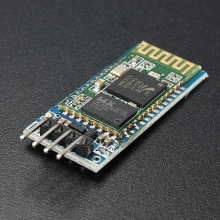

Of the tools - a standard set:
glue gun;
sandpaper;
drill;
jigsaw;
soldering iron;
Forstner drill.



In addition, to protect the speaker from minor damage, you will have to varnish the wooden case... So where do you get started? First, you need to cut out the details of the case of the future speaker from plywood. This can be done either with a jigsaw or with a special laser engraving.
The first option is much more accessible to ordinary people, it is in no way inferior to a laser, but, perhaps, after finishing the work, you will have to walk along the cut edges with sandpaper.


Photo 1
It is recommended to use 4 mm plywood for the front and back of the cabinet, and cut all other parts from 12 mm thick material. You will need to make only 5 blanks: 1 front panel, 1 back and 3 center ones. But you can also use plywood with a thickness of 4 mm for this. Then instead of 3 blanks you need 9. You shouldn't skimp on the quality of the material, otherwise chips will form, and the edges on better quality plywood are processed faster and look better.
To make the middle layers of the future case, take one of the ready-made panels (front or back), attach it to a sheet of plywood and carefully circle it with a pencil. Repeat the required number of times. When cutting out parts with a jigsaw, remember to leave some material on the edge for later sanding.Next, sand each of the cut out parts to the contour line. This will be easier if you have chosen wide plywood. After you have finished, on each part, make an inner contour, retreating from the edge by 10 mm.

Now with a Forstner drill it is necessary to cut 4 holes in the corners of the workpiece. In order to avoid unnecessary chips and cracks, it is better not to drill right through, but go to half the depth on one side of the part, and then on the other. After all the holes have been made, use a jigsaw to cut the inside out, moving from one hole to the next. Don't forget to sand the inner surfaces of the case as well.
It's time to glue the pieces together. Take two middle blanks and apply PVA glue. Squeeze them together to drain any excess glue, and then remove them. Do the same for the third middle block and the front panel. Do not stick the back cover. Using a vise, clamp the workpiece between two sheets of plywood so as not to spoil the edges or damage the shape. Leave the workpiece for a few hours, letting the glue dry.
When the glue is dry, you can get the almost finished plywood case out of the vise. The back cover of the speaker will be attached with 10 small screws. Place it flat against the body and clamp it in a vise so that it does not move. First, mark the future holes for the screws with a pencil, and then tighten a few screws. It is not necessary to tighten them all in a vice. It will be enough 2-3 pieces to ensure the fixation of the lid.

After all the screws are screwed in, and the column case is fully assembled, it must be sanded again with sandpaper. Walk along the sides, removing glue drips and small irregularities. It is recommended to use paper of different grain size for this, starting from the coarsest and moving down to finer. In the upper part, with the same Forstner drill, drill a hole for the column power button. Do not cut the hole too close to the subwoofer so that the two parts do not interfere with each other during operation..
After all these manipulations, you can remove the back cover. Spray a thin layer of matte varnish all over the body from a can. If you use a varnish and a brush, the result may not come out as neat as when using an aerosol. Now you can start installing the guts. Place the two main speakers around the edges and the subwoofer in the center. You can fix them on hot melt glue, having previously soldered wires to the speakers. Next, you need to solder all the electronics in accordance with this diagram.

Photo 2
All that remains is to place all the connectors and LEDs in the designated places on the rear panel and glue them with the same hot melt glue. So that the boards and the battery do not rattle inside the speaker, it is better to put them on hot melt glue or double-sided tape too. Before closing the back cover, make sure nothing touches the subwoofer... Otherwise, extraneous noises and rattling may be heard in its operation. It remains only to glue the plastic legs to the bottom of the column.
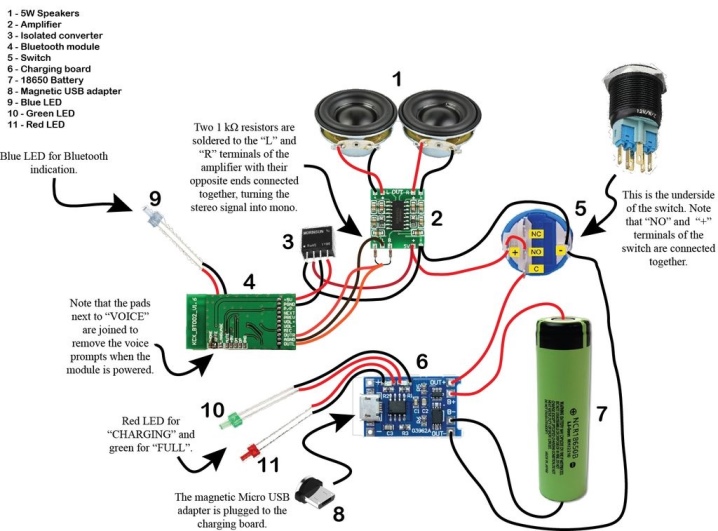
You can find out how to make a wireless Bluetooth speaker with your own hands below.













The comment was sent successfully.