How do I connect to a speaker?

Modern brands offer customers a wide variety of compact, portable and functional speakers that can be connected to various equipment. Most often, such acoustics are connected to smartphones, which allows you to listen to your favorite music at high volume, enjoying clear and surround sound.


Connection types
Wired connection
There are several ways to connect acoustic equipment to a mobile phone using cables. This option is inferior in popularity to wireless pairing, but it is considered more reliable and practical.
You can connect the speaker to a smartphone using a cable as follows:
- if the acoustic device has its own power source, the connection is made via the AUX cable;
- if the speaker does not have a built-in power supply, the connection is made via USB and AUX.

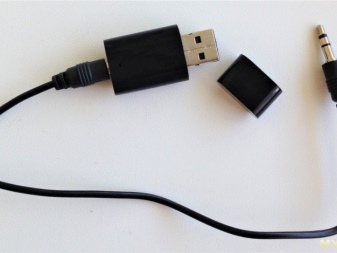
Note: as experts say, modern manufacturers are less and less using the AUX input in the manufacture of speakers.
This method provides high-quality audio signal transmission. Multiple speakers can be connected using this cable.
Wireless pairing
To use this option, the acoustics must have a Wi-Fi or Bluetooth module.... To date, models equipped with the second option are widely used. Only expensive acoustics models have the ability to connect via wireless Internet.
The pairing process is simple and takes about a minute. When using the protocol The Bluetooth speaker should be at an optimal distance from the smartphone... All modern telephones are equipped with the necessary module.

To successfully pair, the following conditions must be met:
- the paired equipment must have an active wireless module;
- both devices must be put into connection mode;
- gadgets must be visible (for this you need to put the equipment into pairing mode and check the settings).

How to connect?
Most modern smartphones run on the Android operating system. It is also used for tablets and other popular devices. Consider diagram of connecting a portable speaker to an Android mobile phone.
To connect to a speaker, follow these steps.
- Start up the acoustic device.
- On the smartphone, you need to open the notification panel and activate the operation of the wireless module.
- Turn on Bluetooth on your speaker. As a rule, a separate button with the image of a characteristic symbol is provided for this.
- Search for images on your smartphone. As soon as the name of the column appears in the list, you need to select it by clicking on the label once.
- After a few seconds, the devices will be paired. Now acoustics can be used to listen to music.


If the phone cannot find the speaker, make sure the wireless adapter is working. To start it, in most models, you need to press the corresponding button and hold it for a few seconds.
A flashing light will alert the user that the gadget is ready for pairing.

Connecting the speaker to your Samsung phone
Combining a portable speaker with a Samsung smartphone is very easy. Even novice users will not face problems if you follow a certain sequence.
Let's look at the synchronization process using the example of a Samsung Galaxy model and a speaker from the popular American manufacturer JB.
- Go to Bluetooth settings on your phone. You need to make sure that the smartphone is paired with an acoustic gadget (paired). For this, the speaker must be turned on, and the wireless module must be active.
- Click once on the column name. As a result, the pop-up menu is activated.
- Go to the "Parameters" section. You need to change the profile "phone" to "multimedia".
- Then you need to press the button labeled "Connect" (connect).
- As soon as a green check mark appears, the gadgets can be used.
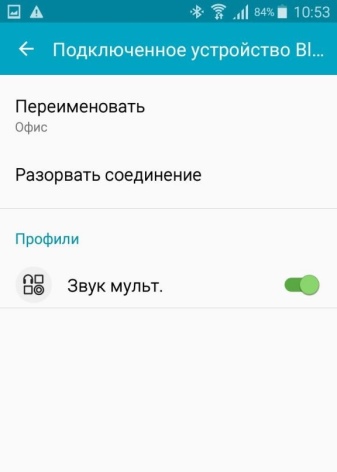
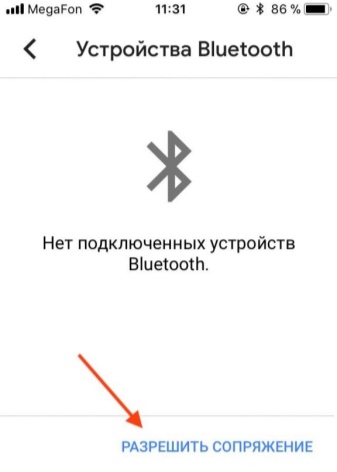
Synchronization with Apple smartphones
IPhone users also often connect portable speakers to their phones. The work is carried out according to the following scheme.
- Turn on the speaker and put it in pairing mode.
- Go to the "Settings" section on your phone. Select Bluetooth and move the slider to the right to activate the function.
- After a few seconds, a list of gadgets that are nearby and ready to pair will appear. Select the required column name from the list and click on it.
- The sound will now play through the new hardware.

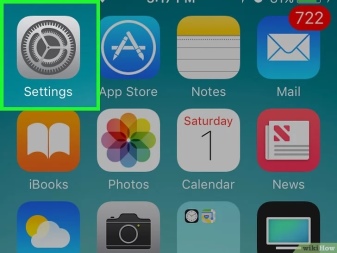

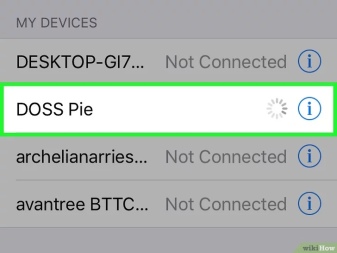
How to connect to a speaker from a laptop?
Practical and mobile speakers are often paired not only with smartphones, but also with laptops. Before connecting, you need check if the Bluetooth module is installed in the computer device... You can find information in the technical data sheet for the laptop.
You should also check for the presence of a shortcut key. Manufacturers designate it with a special symbol.
If it is not there, you need to do the following.
- Run the command line, this is done using the Win + R keys. In the menu that opens, you need to register the devmgmt command. msc.
- The second option is to open the "Control Panel" and go to the section called "Device Manager". There you can find information about the availability of modules, and enable or disable them if necessary.
- In the window that opens, to connect a wireless speaker to a laptop, double-click on this item with the left mouse button.
- In the Properties section, enable the module. A new icon will appear in the tray.
- You need to right-click on the icon that appears and select "Add device". After that, there will be a search for suitable gadgets for pairing.
- As soon as the search comes to an end, you need to click on the name of the column, and it will connect to your computer.



Note: The described diagram is general and the connection process may differ depending on the laptop or speaker model. In case of problems, read the instruction manual carefully.
Possible difficulties
When connecting acoustics, the user may encounter certain problems.
- The smartphone may not see the speaker due to the fact that it is discharged... Wireless speakers work wirelessly, but they need to be recharged periodically.
- Attentively check the activity of the Bluetooth modules on both devices. They must be active for pairing.
- In some cases to a new phone I cannot connect a speaker that has been paired with other devices. To activate the music gadget, you need to press the power key and wait until the corresponding indicator lights up. After that, a window will appear on the smartphone screen in which the code 0000 should be entered. This combination is standard.
- When using a new column, you should not exclude the possibility that you got into your hands faulty equipment... Check it out on another mobile phone. Broken acoustics must be returned to a shop under warranty or to a service center for repairs.
- If the signal is interrupted during music playback and you hear extraneous sounds, it may be the speaker is far from the smartphone... Reduce the distance and check the equipment again.


What if I can't connect the speaker and laptop?
- The first step is to check the presence of a wireless module on the computer and its activity during the connection process.
- As with your smartphone, remember to maintain the optimal working distance.
- Also, the reason may be an outdated driver. To operate additional equipment, you will need special software. To update the program, you need to open the "Control Panel", go to the "Device Manager", select the required equipment, double-click on it with the left mouse button, open the "Driver" tab and select the "Update" item. The computer will download the driver from the internet.
- In some cases, the computer's power may be insufficient for the coordinated operation of the acoustics connected via Bluetooth.

Note: You can use the built-in equalizer to adjust the sound coming from your smartphone.
The operating systems used for computers also have programs for adjusting the sound. If the music is noisy, try lowering the volume.
For more information on connecting the speaker to a laptop, see the next video.













The comment was sent successfully.