Column Elari SmartBeat with "Alice": features, capabilities, tips for use

Column Elari SmartBeat with "Alice" has become another "smart" device that supports Russian-language voice control. Detailed instructions for using this device tell you how to set up and connect the equipment. But it does not tell about what features of the "smart" speaker with "Alice" inside deserve special attention - this issue should be given time, because the device has significant advantages in its class.



Peculiarities
The Elari SmartBeat portable speaker with "Alice" inside is not just a "smart" technique. It has a stylish design, all high-tech components packed in a black streamlined case, the controls do not interfere with enjoying the sound of music, and the presence of a contrasting "rim" gives the device a special appeal. The column is of high build quality, produced by a Russian brand (with production at factories in the PRC), takes into account the needs of users who do not want to overpay for competitors' offers or sacrifice the functionality of equipment for the sake of its cheapness.
Among the main features of Elari SmartBeat with "Alice" can be noted the presence of Wi-Fi and Bluetooth modules that allow you to establish a wireless connection, a built-in battery, with which you can use the capabilities of a "smart" speaker even outside the walls of the house.

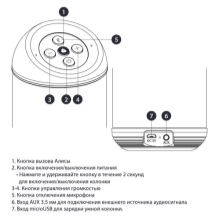

Built-in 5W speakers have a wideband format and sound better than their counterparts. The device comes with 3 months of free subscription to Yandex. A plus". Respectively, it will be possible to search and find tracks directly in the proprietary application.
The Elari SmartBeat column has become a kind of intermediate link between the Yandex station and the cheaper devices with Alice. This device is also equipped with a full-fledged voice assistant, but does not broadcast content directly to Smart TV.
The device has compact dimensions, but it is already supplemented with a built-in battery - Irbis A and its other analogs do not have such a component.


Specifications
According to its characteristics, the Elari SmartBeat column is quite meets modern standards. The model has a compact size - a diameter of 8.4 cm at a height of 15 cm, a streamlined shape with rounded corners. The built-in lithium-polymer battery has a capacity of 3200 mAh and is capable of working completely autonomously for more than 8 hours. "Smart" speaker from Elari is equipped with AUX output, wireless modules Bluetooth 4.2, Wi-Fi. The device weighs only 415 g.
The Elari SmartBeat column with "Alice" provides for the location of the device within a radius of 10 m from the connection point. The range of the signal received by 4 directional microphones is 6 m. The 5 W speakers allow you to get an acceptable sound quality when listening to music, the volume is limited to a range of 71-74 dB.


Possibilities
An overview of the Elari SmartBeat column with "Alice" inside allows you to better understand exactly what capabilities this portable technique has. All controls are located on the upper, beveled edge of the device. There are physical buttons to control the sound, you can turn on the device or deactivate the microphone. In the center there is an element for calling the voice assistant, this function is also activated by voice at the command "Alice". Among the possibilities that the column with "Alice" Elari SmartBeat has, the following can be noted.
- Working outside the home... The built-in battery will last for 5-8 hours of operation of the audio system or voice assistant if you share Wi-Fi from your phone.
- Use as an audio speaker... You can distribute a wired signal or connect a broadcast via Bluetooth. If you have access to Wi-Fi and Yandex. Music "listen to whole selections. In addition, you can search for tracks, ask what is playing, set the mood for searches.
- Listening to the radio. This function was added relatively recently, you can select any of the terrestrial radio stations.
- Reading news, weather forecasts, traffic jams. All these functions are successfully performed by the voice assistant.
- Activation of skills from the catalog. Users add them to "Alice" themselves. The list of features is regularly updated.
- Communication with a voice assistant. You can ask questions, play, have conversations.
- Search for information. When data is found, the voice assistant reads out the information you need.
- Timer and alarm functions. The device will remind you to turn off the oven or wake you up in the morning.
- Search for goods. So far, it has been implemented mainly through additional skills. You can listen to the buying guide or use the direct contact with the service provider.
- Food ordering... With the help of special skills, you can place an order in a specific institution. For those who love to cook, the assistant will suggest the best recipes.
- Management of elements of the "smart home" system. For some time now, "Alice" has been able to turn off the light and other devices. All you need to do is install compatible smart plugs.
With the built-in capabilities of the voice assistant "Alice", the device easily finds the information you need, acts as a personal secretary, helps to count calories or calculate the ideal body weight.



Connection and operation
The main setting of the Elari SmartBeat column is to connect to Yandex services. The operating instructions are included with the device and provide an overview of the basic functions of the equipment. After removing from the package, the device must be connected to the network. To do this, use the cable included in the kit, as well as the microUSB input on the back of the speaker. You can then press and hold the power button to turn it on for 2 seconds.
To set up the Elari SmartBeat, the first time you turn it on, you need to do the following.
- Make sure the battery is fully charged. On average, the process takes about 30 minutes.
- Turn on the devicewait for the indicator ring on the wireless speaker housing to light up.
- Download and open the Yandex application, it is adapted for mobile phones or tablet PCs. There are versions for iOS, Android. Log in to your account, if not, create one. This is necessary for the correct operation of the device.
- Find in the "Devices" section the name of your column.
- Activate the connection and follow the instructions on the screen. You will have to enter a password in the application, specify the network to which the speaker will be connected. This is only possible in the 2.4 GHz band, you should be careful when choosing.



Upon successful connection to your home Wi-Fi network, the device will beep. Sometimes it takes some time to connect the devices - it is needed to update the software. You can reboot the wireless speaker using the same power button. It is worth paying attention to the indication. When the speaker is on, it emits a white blinking signal. Red indicates loss of Wi-Fi connection, green indicates volume control. The purple border is lit when the voice assistant is active and ready to communicate.
You can turn on Bluetooth only from the voice mode with the command "Alice, turn on the bluetooth." This phrase allows you to activate the desired module, while the functions of the device itself also remain available.
You can call the voice assistant and communicate with him. This cannot be done in cheaper speaker models with smart functions.


In the next video you will find an overview of the Elari SmartBeat column with "Alice".













The comment was sent successfully.