Why can't my phone see Bluetooth headphones and what should I do?

Wireless headphones make using your smartphone much more comfortable. The Bluetooth connection allows you to move away from the phone up to 10 meters. When talking or listening to music, your hands remain free, and the wires do not get in the way. It happens that the headphones cannot be connected due to various failures and malfunctions.


Possible reasons
Wireless headphones allow you to listen to music or other audio files on your phone, even if it is away from the user. If the accessory has a microphone, it can be used to make calls and control the voice assistant. The connection uses Bluetooth, a technology that has been familiar to many for a long time. Modern versions are distinguished by the safety and quality of data transmission.
Sometimes the phone does not see the Bluetooth headphones due to a breakdown in the gadget, and sometimes due to a failure in the accessory itself... There are so many reasons that only common ones can be listed. First, it is worth understanding which device is the source of the problem. It is enough to try to connect the accessory to another gadget.
It is worth noting that in most cases, the reason lies precisely in the headphones.

When buying a headset, it is worth checking if it connects to a specific smartphone model. It happens that the seller independently checks the operability of the accessory and pairs them with his gadget. But in the future, the headphones are no longer connected to the phone of the new owner. It's worth doing a simple health check.
- Set up the headphones for another gadget and check if the synchronization occurs. If the connection is successful, then the problem should be looked for in the smartphone.
- Connect another headset to the phone. If the smartphone does not find or does not connect to the headphones, then a failure has occurred in the system. Also, this behavior of the gadget may indicate a serious problem with the built-in Bluetooth module.

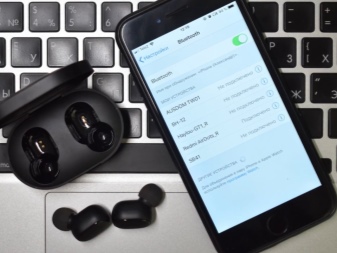
The performance of headphones is due to the interaction of many parts. If possible, then it is worth determining which one is out of order. Further, repair or complete replacement is carried out. If the skills are not enough, then it is better to entrust this business to professionals.
The phone is a little easier. Quite often, the problem lies in a failure within the operating system. Sometimes it is impossible to connect headphones due to lack of synchronization. In this case, it is enough to activate the option and try again. Additionally, it should be noted that there should be a distance of no more than 10 meters between the connected devices.
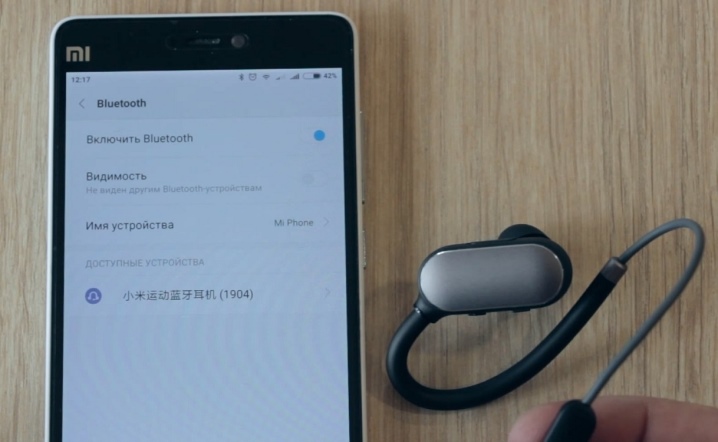
Wireless headphones may not connect if your smartphone is clogged with RAM. There is simply not enough space to perform the operation. In this case, resetting the gadget settings to the factory values is best. This can be done in the settings by selecting the "Restore" item, and in it - "Reset to default settings." It should be noted that in this case, all data stored on the internal memory of the gadget will be deleted. It is better to save important data and files in a different place in advance.
If you cannot fix the problem on your own, then you should contact the service center for help. Specialists will be able to check the functionality of the modules and the status of contacts in the phone. The device will be disconnected, disassembled and examined.
Repair or complete replacement of the damaged part may be required.


It is worth noting that even experienced users of smart gadgets make mistakes. The smartphone may not see the wireless headphones for other reasons.
- The headset is not in pairing mode. Sometimes headphones have a certain key, after pressing which they can be detected by a smartphone. In other cases, you need to hold the power button for some time. The active state of Bluetooth is usually indicated by an indicator or a beep. You should read more about connecting specific headphones in the instructions for them.
- Bluetooth is not active on one of the devices. Often, gadgets automatically turn off the wireless data transmission channel when they are idle. It is worth making sure that the option is active both on the headphones and on the smartphone.
- The two devices are incompatible or out of sync with each other. Usually, each smartphone has wireless headphones that are ideal for a particular device. If the manufacturer does not provide data on this, then you should check the compatibility even upon purchase. One of the reasons the devices may not fit together is because of the different versions of Bluetooth.
- Low battery power. This is true for both the smartphone battery and the headset. Communication can simply be interrupted on one of the devices. Charge the batteries before pairing. This is especially true for new gadgets that are discharged while they are in the store.
- The earbuds used to sync with another device. In such a situation, the smartphone sees the accessory, but does not connect to it. It is worth resetting the settings on the headphones themselves. This problem is faced by those who purchase accessories that have already been used by someone else.
- Malfunction in the hardware of the smartphone or headphones. The problem is solved exclusively in the service center after the diagnosis.



Additionally, it is worth noting that a software problem may occur. It is often associated with the fact that one of the gadgets has an old firmware version. The update can be done independently or with the help of specialists.
This problem is relevant regardless of what operating system is on the device.
How do I fix the problem?
Attempts to connect Bluetooth headphones to a smartphone may be unsuccessful for other reasons as well. It happens that the user does everything according to the manufacturer's instructions and even tries to pair several times, but there is no result. The reason may be the history of connecting different devices to a mobile phone. All accessories that were previously synced are displayed in history.


In this case, it makes sense to use a Bluetooth connection manager. Their task is to amplify the signal of the built-in module and to speed up the detection of the device that is as close as possible to the smartphone. In the manager, all devices are arranged in order of separation from the gadget. This greatly simplifies the task of synchronization.
Each manufacturer tries to agitate buyers to use smartphones and headsets from their company. However, not all users do this due to various factors. Sometimes the connection problem lies in the smartphone itself, in its specifics. Troubleshooting is usually fairly easy.


On the iPhone
Apple gadgets are equipped with a unique operating system, which has its own peculiarities of work. Of course, the iPhone is best paired with headphones from the same manufacturer, but others can be connected as well. The procedure for connecting via a Bluetooth channel looks a certain way.
- In the phone settings, you should find the option for pairing, make sure it is active. If you cannot turn it on, the gadget shows a spinning gear for a long time, then you should restart it.
- When the headphones are charged and switched on, place them near the phone. The maximum distance should not exceed 15 meters.
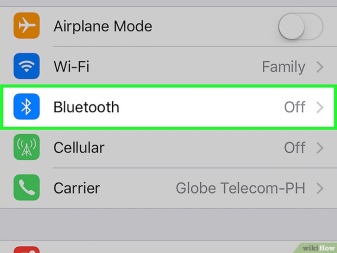

If this still does not help to make the connection, then the reason may lie in hardware incompatibility. Detailed advice can be obtained exclusively at the service center that serves Apple customers. It is possible that the smartphone or headphones have some kind of technical malfunction.
It should be noted that device incompatibility is extremely rare.
On Xiaomi
Smartphones from this manufacturer require a little more attention. It is worth activating Bluetooth and opening the "Search for devices" window. Find the headphones you need in the list and select them for connection. Nothing will happen automatically, waiting is useless.
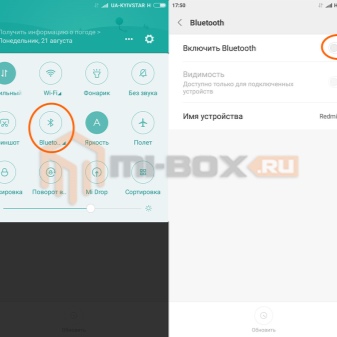
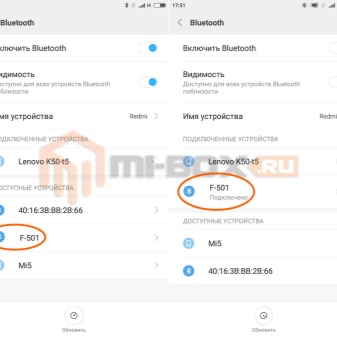
It happens that Xiaomi smartphones stop detecting the headset after installing a new firmware version. In this case, it is worth rolling back to the previous one or installing the last one again, as if "from scratch".
It happens that the smartphone does not detect the device for a very trivial reason - the entrance is very dusty or specks have got there. In such a situation, you should turn off the phone and try to clean the entrance as carefully as possible. It is convenient to use a thin needle. To solve the problem, you can also contact the specialists. This approach will avoid accidental damage.
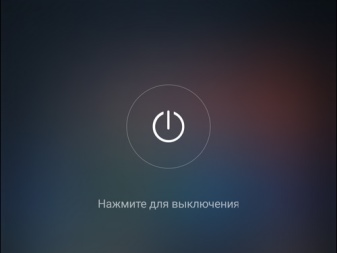

Recommendations
Accessories may not be detected or connect to your phone for various reasons. Most of them are easy to remove. However, first you need to figure out the correct algorithm for connecting wireless headphones to a smartphone using Bluetooth technology.
- Turn on the headset by long pressing the power key. The activation of the device is usually indicated by an LED indicator or a voice greeting.
- After switching on, hold down the key for some time. This will put the headset into pairing mode. Successful activation of the option will also be indicated by an indication or a sound signal. It should be noted that some models have a separate button to start pairing. It is worthwhile to first read the instructions from the manufacturer.
- It's time to turn on Bluetooth on your smartphone.
- The gadget will spend just a few seconds looking for headphones. A suitable name will be displayed in the list of available devices. It is worth clicking on the desired item in the list.
- A couple more seconds and the headphones will be connected to the smartphone.
The completion of the process will become clear by changing the light indication or by a sound signal.


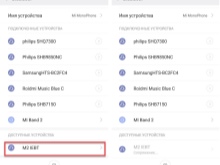
Some malfunctions may occur in the work of Bluetooth, which impede the positive result of the whole process.
- Make sure the option is active on the devices, both have sufficient battery charge. It is also worth bringing the gadgets closer to each other. On a smartphone, Bluetooth may be blocked by the power saving function. It should be turned off in a timely manner. By the way, for this reason, already connected headphones may turn off unexpectedly. Additionally, you should turn off the wireless data channel on the phone and headphones and turn it on again after 3-5 seconds. It is worth waiting a little longer and trying to pair again.
- Restarting gadgets, oddly enough, can also help. When you turn off, all accumulated errors will be reset, and one of them can interfere with the connection. This advice is especially relevant if you have problems connecting headphones that have already been paired.
- If the devices have already connected to each other, then it is worth removing the headset from the list of paired ones. Next, pairing should be done in the same way as for the first time. It is recommended to follow the manufacturer's instructions.
- It happens that you need to enter a password for pairing. It can also be found in the instructions. The sync code usually contains 4 identical digits.
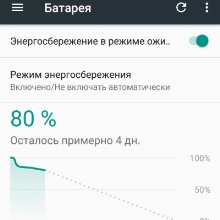
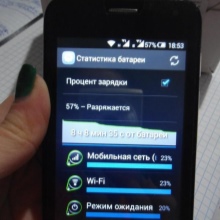
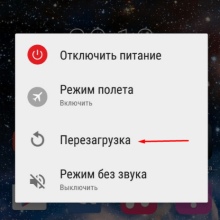
If you can't connect the headphones to the phone even if you follow all the tips and recommendations, then you should contact the store. Perhaps the accessory itself is defective and it is more expedient to replace it. Additionally, you can try connecting other headphones to your smartphone. So you can identify certain patterns.
If in the store the consultant paired the device with another smartphone, then it makes sense to reset the settings. Some models of headphones simply do not connect to phones other than the synchronized one. Manufacturers do this for safety reasons. And be sure to charge the headset battery before connecting for the first time.
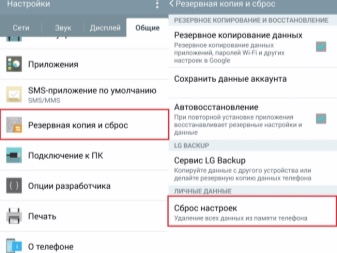

For information on why the phone does not see a Bluetooth headset and how to fix it, see the next video.













The comment was sent successfully.