Wireless headphones for computer: features, models and tips for choosing

Wireless headphones make life much easier for PC users who are already getting tangled up in wires. Using such a headset allows you to move around the room, control the playback of audio recordings, and much more. It is important to choose the right model based on your needs. There may be slight difficulties in connection, but they can be easily resolved in a few minutes.
Advantages and disadvantages
Wireless headphones for computers have been around for many years, but technology is constantly improving. Using these headphones has its advantages.
- The absence of wires does not restrict users in any way. It is only important not to move further than 10 meters from the PC.
- The headset is adapted for use with computers with any operating system. One accessory can be used with both PC and smartphone.
- Modern models are distinguished by high sound quality.
- If the accessory has a microphone, then you can communicate with friends and at the same time move around the room, going about your business.


There are no perfect headphones. There are also drawbacks to a wireless PC headset.
- It is necessary to monitor the battery level in the headphones.
- Wireless accessories are an order of magnitude more expensive than wired counterparts.
- The weight of such a headset is more than a wired one. This is due to the presence of additional electronics.


Rating of the best models
Computer headphones connect wirelessly to your device using Bluetooth. Most of the models are equipped with a microphone, which significantly expands the functionality. Full-size headphones sound better, while compact ones can be used with other gadgets. Many manufacturers have already earned the trust of users.
Fullsize
Such headphones differ in size and perceptible weight, you need to get used to them. However, the sound quality is worth it.
- Sony MDR-ZX770BN. Quite expensive headphones are equipped with an NFC module. The model can be used not only with a computer, but also with a smartphone. The ear pads completely cover the ear. The model has an active noise cancellation option. Together, these two facts give the user a complete audio immersion. Among the advantages it is worth noting the weight of 245 grams, support for the aptX profile, autonomy of 150 hours. The user practically does not hear external noises. At the same time, the manufacturer installed a rather outdated version of Bluetooth 3.0.
The microphone has low sensitivity, and the body itself looks unreliable.


- Plantronics BackBeat PRO. The model allows you to enjoy music throughout the day without interruption. If the battery is discharged, you can continue using it, but with the cable. There is support for aptX and NFC chip. There are two speakers in each cup to ensure sound quality. Among the positive qualities, it is worth noting an increased reception radius, a system of active suppression of external noise, and the presence of control buttons. The headphones are quite heavy and weigh 340 grams.


- Rombica Mysound BH-10. This model is not sold in all stores. The arch is flexible, which increases the comfort of use. The ear cushions completely cover the ears, isolating the wearer from external sounds. The headphones can be used with any gadget that has a Bluetooth model. It is possible to connect with a cable. The manufacturer took care and set the Bluetooth 4.0 standard.The headphones are quite affordable and do not put pressure on the head when using. Among the disadvantages, it is worth noting that the ears sweat quickly. The headphones are only suitable for home use.


Compact
This format is more versatile. The headphones can be carried with you and used with any gadget, even in a public place.
- Pioneer SE-MJ553BT. The manufacturer offers headphones in three color variations. They are small and equipped with a folding mechanism. It is worth noting that the folding system is rather poorly implemented, so the headphones are comfortable to use only at home. Installed speakers with a size of 40 mm. The connection uses the Bluetooth 3.0 standard. The headphones are additionally equipped with a microphone. It should be noted that the headset received an impressive autonomy of up to 15 hours. Among the advantages are the presence of the Multipoint function, support for the iPhone, the optimal cost. The earbuds weigh only 170 grams and are quite robust. There is no way to connect a headset with an audio cable. Soundproofing is poor.


- Urbanears Plattan ADV Wireless. These headphones are available in six color variations. The folding mechanism allows you to transport the model comfortably. It is worth noting that the manufacturer has endowed the headphones with a 3.5 mm jack. It is possible to use a cable for connection. The material is very nice and quality. There are keys for managing voice calls. Sometimes the Bluetooth module won't connect to smartphones.


- Marshall Major II Bluetooth. Soundproofing is not the best, but the rest of the model is practically devoid of flaws. The bowls are square. The headband is made with high quality and does not squeeze the head. Autonomy exceeds 24 hours. The headphones sound pretty good, reproduce all frequencies in a balanced way. Can be connected using a cable. The stylish design is complemented by a robust build.


How to choose?
It is worth choosing headphones for a stationary computer based on your needs. Only this tactic will allow you to make a purchase that will bring joy.
- If you plan to make voice calls and communicate a lot, then you should pay attention to a high-quality microphone. At the same time, pure sound fades into the background.
- Music lovers should pay attention to models that support Atpx HD or LDAC. It is recommended to choose headphones with a frequency range of 5-25 kHz.
- Gamer accessories have special requirements. It is worth paying attention to headphones with an impedance of 32 ohms and a sensitivity of 100 dB. It is important that the positioning of the sound source is correct. There are models with additional options in the form of vibrations and the like.



For voice calls, you can use simple headphones with a microphone or even a mono headset, where there is only one speaker. A one-way headset is more in demand in this segment. Models are attached with behind-the-ear rims. Conventional two-speaker headphones are well suited for those who communicate a lot and need to immerse themselves in the topic of conversation. It is better to take into account important nuances when choosing.
- Do not use models in which the microphone is built into the headphone housing. It conveys noise much better than voice.
- Tube microphones are relevant only for occasional communication in a quiet room. Such catchers do not convey the voice well.
- The microphone positioner must be flexible and reliable. It is worth checking if it locks in the selected position.
- Noise cancellation is especially important if you have to communicate in different conditions.
- It is convenient to use models where the microphone is activated automatically when lowered. Some headphones have a button for this.


Music is quite difficult to reproduce. Wireless PC headphones are not audiophile, but you can still enjoy quality sound. It is worth paying attention to the following characteristics:
- support for codecs Atpx, Atpx HD, LDAC;
- reproduction of frequencies in a radius of 16-20000 Hz - this, with a small margin, covers the sounds that the human ear picks up;
- Speakers with a sensitivity of at least 90 dB - this allows you to enjoy loud and clear sound;
- resistance not less than 16 ohms.

Full-size, open-back headphones for full, clear sound. Low frequencies don't hit the eardrums. All levels of music and vocals are well revealed. However, everyone around him hears music from headphones, and the user is forced to pick up external noises.
Closed-back headphones are an alternative. They sound loud with high frequencies and powerful bass. The sound in this case can press on the ears, and it is less clear. In this case, the user does not hear the surrounding noises at all.


Gaming headphones should be chosen very carefully and intently. Important nuances:
- high volume to be able to distinguish the slightest noise;
- positioning to determine where the sound is coming from - in many games it is important to clearly understand where the enemy is;
- active noise cancellation should be implemented as successfully as possible - this will allow you to fully immerse yourself in the gameplay;
- additional vibrations enhance the sensation of sound;
- necessarily closed acoustics so that others do not hear anything from the headphones;
- high sensitivity of the microphone for interaction with other players;
- Convenience of design - it is worth choosing breathable ear pads;
- in esports tournaments and streams, design is also important.


How to use?
At the very beginning, you should connect the headphones to the computer. Not all PCs have built-in Bluetooth. If not, then you need to use an adapter. It is quite easy to purchase it, to start using it you need to insert it into the port and install the driver. The connection procedure without an adapter is simple.
- There is a Bluetooth icon on the Quick Access Toolbar.
- It is necessary to click on it and select the item "Add Bluetooth devices" from the drop-down menu. The option should already be enabled at this stage.
- It's up to the headphones. They need to be enabled and put into pairing state.
- Next, you just need to select the headphones from the list of available devices on your computer and connect.
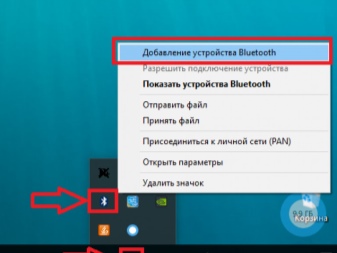

At this stage, you can try to include a song and evaluate the sound. If there is no sound from the accessory, then you just need to adjust the settings. Set headphones as the default device for audio output or input.
The latter is relevant if a microphone will be used.
If there is no built-in Bluetooth, then an adapter is required. The connection procedure is presented below.
- Turn on the headphones and insert the adapter into a suitable USB input.
- Open the "Connect devices" menu and find "View devices and printers" there.
- Right-click on the free space and select "Add devices" in the drop-down menu.
- The system will detect the adapter and install the correct drivers. As a result, a notification will appear that the device has been added.
- Now, in the same menu with devices, you should click on the headset and select the "Bluetooth Operations" item.
- The system will find all the necessary services by itself. The last thing you need to click is the "Listen to Music" item.
- In the future, the headphones will be connected automatically.


Possible problems
Wireless headphones can be used for both gaming and work. If Bluetooth does not appear in the task manager, then you can simply update the drivers. It is worth noting that in the list of devices, what is needed can be designated as unknown. Poor sound is considered a more significant problem, and sometimes the sound may lag behind.
First, you should check the volume level on the computer and on the headphones themselves. It is worth making sure that the sound is output to the headphones by default. If everything is in order in the settings, then it is enough to update the driver. This usually fixes the problem.


It happens that the computer does not see the wireless headphones at all. Then it is worthwhile to perform certain actions.
- Restart the headphones and the PC itself.
- Fully recharge the battery on the headset.
- Update software for Bluetooth adapter and motherboard.
- Check the performance of the headphones themselves. To do this, you need to connect them to any other device.
If the problem persists, then the headphones should be replaced under warranty or returned to a service center for repair. It should be noted that connection difficulties are extremely rare. Usually, models from well-known manufacturers connect quickly and do not create unnecessary hassle for users. It is also important to keep your software and drivers up to date.
Review of fashionable wireless gaming headphones in the video.













The comment was sent successfully.