How to connect a karaoke microphone to a computer and laptop?

Today there are many different programs for entertainment. In particular, for those who love to sing and cannot imagine a holiday without cheerful songs in a friendly company, there are many interesting applications for this. With the help of such programs, you can diversify your leisure time, as well as hold a fun competition for the quality of singing. To do this, you need to have an ordinary karaoke microphone at your disposal. Fortunately, choosing a microphone model is easy.
In specialized stores, customers are offered a wide range of equipment... However, it can often be difficult to connect and configure it. In order to avoid such troubles and enjoy all the advantages of the purchased device, you should take a closer look at its device.

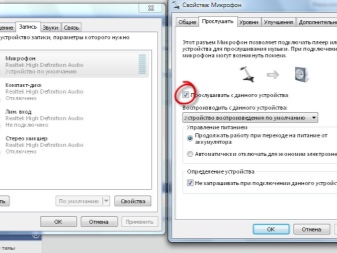
Types of connectors and their connection
Before connecting a karaoke microphone to a computer or laptop, you need to decide on the type of its connection. If earlier there were few options, now there are several of them.
- USB. Microphones with these connectors are less common. However, such a connection is one of the most convenient, since a USB connector is present on almost all devices. In addition, configuration is effortless with this connection.


- Bluetooth. The wireless method of connection, perhaps, adds a lot of advantages to using home karaoke. There is no need to be in one place and worry about the wires getting tangled. Connecting such a microphone is as easy as shelling pears. To do this, you need to pair the devices via Bluetooth. It should be noted that this type of connection will be an excellent option when using a laptop.


- Standard... The usual 3.5 mm jack can be present not only in headphones, but also in microphones. In particular, computers or laptops have just such built-in connectors. As a rule, it is highlighted in a certain color and located next to the headphone output. There are no special difficulties when connecting, it is only important to have the necessary drivers on the PC.


- Not quite standard... So you can call the 6.5 mm connector. In terms of the connection method, it is similar to the standard one. However, to use it, you need a small adapter, with which the micron is connected to a laptop in a 3.5 mm jack. These microphones are designed for ordinary karaoke devices, therefore, when using a DVD-player as a karaoke, additional adapters are not required.


Selecting a microphone is recommended depending on the type of connection. In this case, it is worthwhile to determine in advance which of them will be the most convenient for use.
How to setup?
Microphone setup, as well as connection, can be different. The procedure itself is completely performed programmatically. A properly tuned recording device will operate smoothly and properly. Depending on the type of connection, there are several ways.
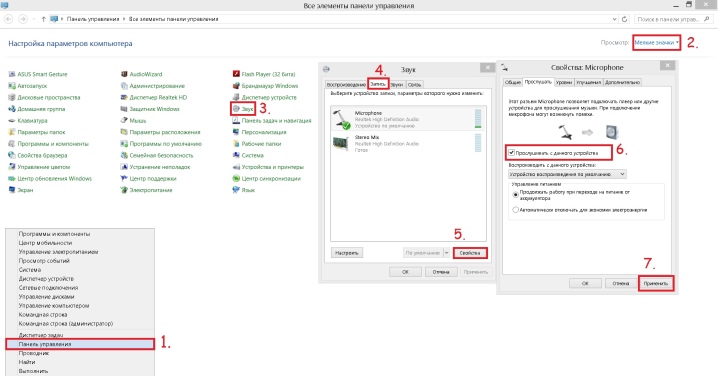
The easy way
The simplest setting is this method. After connecting all the cables, click on the speaker icon on the bottom quick access bar. After that, select the item "Recorders". You can find this section through the path: "Start - Control Panel - Sound - Recording Devices". When opened, a setup menu for connected devices appears on the monitor.The connected microphone should appear in the Recording section with a green check mark next to its image. If everything is as described, then the device is ready to go.
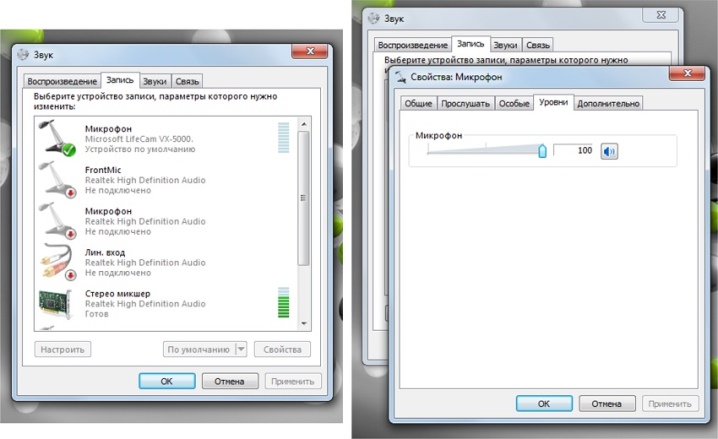
If you forgot to turn on the device earlier, then you should repeat the above steps.
Provided that the device is completely functional, you can talk into it or blow it. The scale next to the title will show fluctuations - this is a sure sign that you can sing. If nothing happens on the screen when speaking into the microphone, you should check everything from the very beginning. If this does not help, then there is only one output - the microphone is faulty.
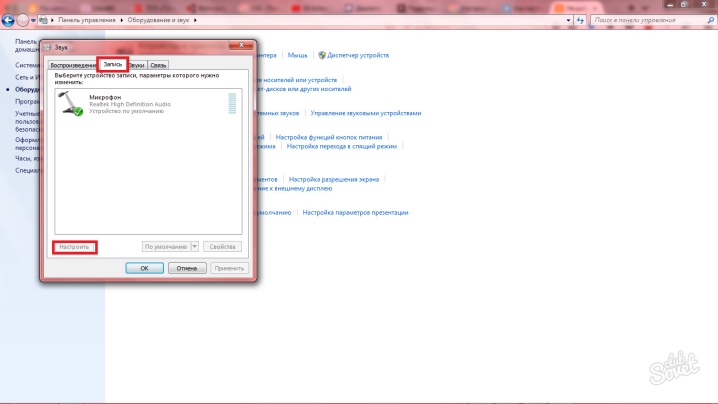
Trial recording
In addition to the above method, you can check the operation of the recording device using the "Test recording" function. To do this, go to "Start" and select "Sound Recorder". Then a dedicated audio recording application will appear. When everything is ready just click on the red circle and start recording. The recorded file is in most cases in WAVE format. After listening to it, you can evaluate the performance of the microphone, as well as the sound quality.
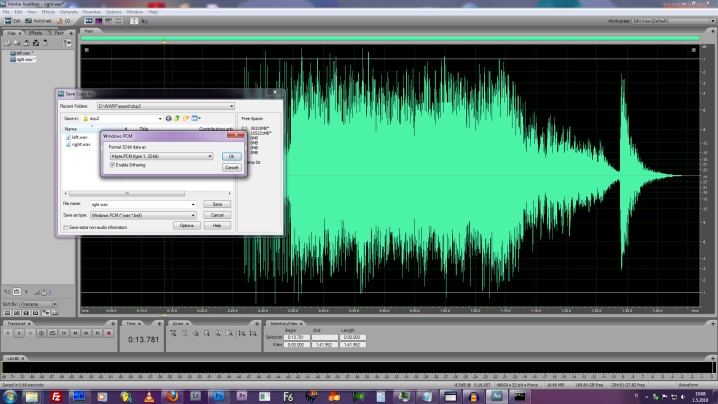
Another test for the performance of the microphone is the "test recording". Sometimes it happens that everything is done according to the instructions, but there is still no sound. In this case, the malfunction of the microphone itself is completely excluded. Do not be upset ahead of time. It happens that on a PC or laptop, the volume is simply reduced or the sound is completely muted. This is why you need to make sure all settings are turned on before using your recorder.

Signal amplification
In addition to the standard settings for the audio recording device connected to the PC, there are also settings that require additional equipment. So, if you want to increase the power of the microphone, use devices to amplify the signal. With the help of a preamplifier, it is possible to get rid of various interference that can accompany singing and distort the sound.


It should be noted that such devices are offered in stores in a wide range.
You can choose a model for any wallet, as well as with different settings. As for home karaoke, then in this case, even a simple gadget that performs the function of signal amplification is suitable. When buying a preamplifier, it is important to pay attention to the connector types. To do this, take into account the microphone connector. If the preamplifier is not equipped with the necessary jacks, do not be upset. An adapter can be selected for any connector.


Volume
Another important setting is volume. The use of the microphone depends on this. To check, you need to go to "Properties" and click on the "Listen" button. Thanks to this check, you can determine how the microphone is working: whether there is any extraneous noise or sound distortion. It is also recommended to go to the "Levels" section. Here you can adjust the sensitivity and volume of the karaoke microphone. In addition, the balance between the left and right channels can be changed.
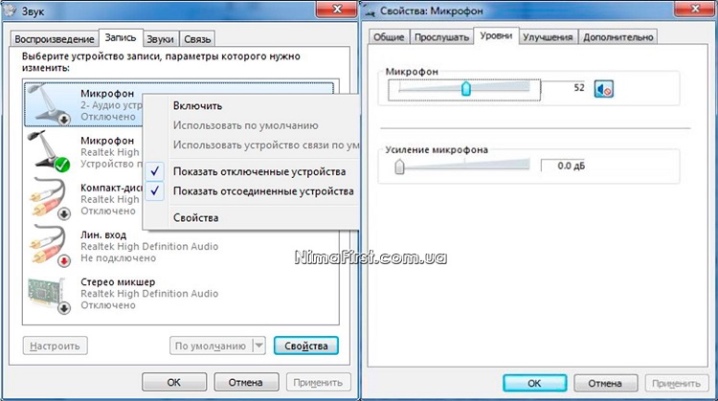
In order to add even more originality to the entertainment, you can use special programs that create different sound effects. There are quite a few of them on the Internet, and each program has certain functions. Some of them not only help to change the voice or add echo, but also improve the quality of the signal from the recording device.


Additional settings
You can adjust the microphone through additional settings. In the "Advanced" section, you can select the processing bit depth, as well as the sampling frequency when processing an analog signal. This option will be useful for those who have a sound card with low performance installed on their computer or laptop. As a rule, weak sound cards do a poor job of processing large amounts of information in a short period of time.

For this reason, interruptions may occur while using the microphone.
Reducing the sampling rate or bit depth will help to fix such troubles. In addition, if the sound of the microphone is weak, you can use the amplification function, which is located in the advanced settings. However, when amplifying, it is worth remembering that extraneous noise can also increase.

Recommendations
Of course, experienced users know exactly how to achieve optimal microphone sound and quality performance. However, many do not attach importance to some of the recommendations for creating a home karaoke. We advise you to listen to them.
- Drivers. You should be aware that to connect a microphone, like any other device, additional software is required. It's about drivers. If the appropriate drivers are not installed on your PC or laptop, then you need to fix it. You can find the software you need on the official websites of your computer manufacturer. This cannot be neglected, because otherwise even the most expensive and fully functional microphone will not work.
Some recorder models come with a dedicated software disc for normal operation. Then you just need to insert it into the drive and make the appropriate settings, following a simple instruction.

- Equipment. There is another important recommendation: checking the condition of the equipment. In this case, we are talking about plugs and connectors. If, when connecting and configuring the equipment, there are interruptions in operation, it is worth checking the plugs, connectors, and also wires. Sometimes healthy hardware can stop functioning properly due to a connector on a PC or laptop. Before connecting, you need to inspect the socket, if there is any damage, it is better to use another. In addition, you need to be careful about the wires when it comes to standard microphones.
It is not recommended to place furniture on the wires or step on them. Of course, everyone knows these rules, but a reminder of them will not be superfluous.

- Care. Karaoke is always fun. However, you should also remember to take proper care of your equipment. Besides, singing into a dusty microphone is a dubious pleasure. That is why it is recommended to periodically inspect the device for contamination and promptly remove it. This procedure will be beneficial not only from the point of view of hygiene and aesthetics, but will also help to extend the life of the device, as well as improve the sound quality.

- Updates. As you know, the developers sooner or later finish the next work to improve their brainchild and release a new version. If you are using additional home karaoke software, we recommend that you stay tuned. This will ensure that you always have useful functions set up and that a fun group of karaoke lovers will be able to try out the latest effects.
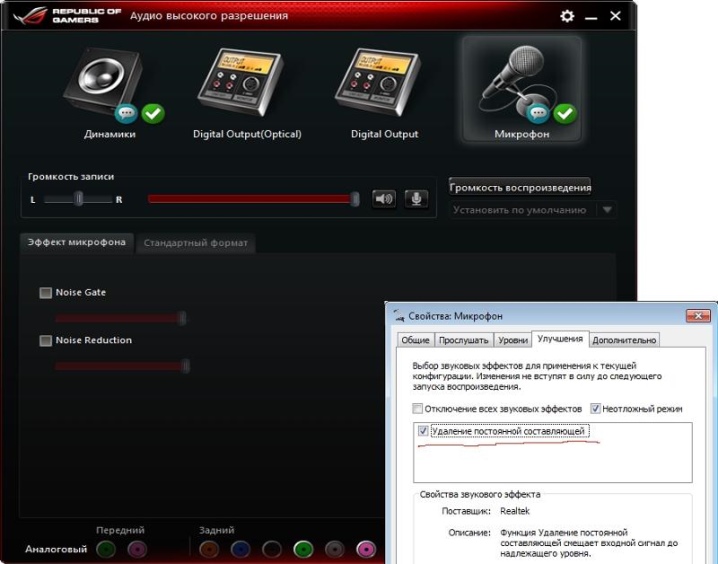
- Professional recording software... Sometimes a simple hobby can become a lifelong affair. If you have good vocal skills, and others advise you to record your single, then it is worth giving it a try. Fortunately, you can create a good audio recording at home. To do this, it is enough to follow all the recommendations for setting up the equipment, as well as download special software for high-quality sound recording.

By following all the instructions, you can create a real karaoke studio at home. You can invite friends to a fun party, organize a talent contest, and just have fun.
See below for how to connect a microphone.













The comment was sent successfully.