Microphone sensitivity: rules for selection and settings

The choice of microphone depends on many parameters. Sensitivity is one of the main values. What are the features of the parameter, what is measured and how to set it up correctly - this will be discussed below.
What it is?
Microphone sensitivity is a value that determines the ability of a device to convert acoustic pressure into electrical voltage. The function is the ratio of the sound output (voltage) to the sound input of the microphone (sound pressure). The value must be specified in millivolts per Pascal (mV / Pa).
The indicator is measured by the formula S = U / p, where U is the voltage, p is the sound pressure.

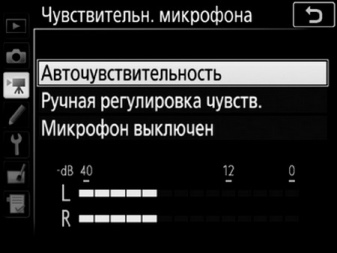
Measurements of the parameter take place under certain conditions: an audio signal with a frequency of 1 kHz is supplied with a sound pressure level of 94 dB SPL, which is equal to 1 Pascal. The voltage indicator at the output is the sensitivity. A highly sensitive device generates a high voltage for a specific sound pressure rating. Thus, sensitivity is responsible for the least gain when recording sound on a device or mixer. In this case, the function does not affect other parameters in any way.
Features and characteristics
The indicator is determined by features such as sound pressure and signaling. At a high value, the sound quality is much better. Also, the sensitivity allows the transmission of signals, the source of which is at a great distance from the microphone. But you should be aware that a highly sensitive device can catch various interference, and the sound at the output will be distorted and choppy. A lower value produces better sound quality. Low-performance microphones are used for indoor applications. Sensitivity is divided into varieties.


Each species has a specific measurement method.
- Free field. The view is the ratio of the output voltage to the sound pressure in the free field at the operating point that the device occupies at a certain frequency.
- By pressure. It is the ratio of output voltage to sound pressure that affects the diaphragm of the device.
- Diffuse field. In this case, the parameter is measured uniformly in the isotropic field at the operating point where the microphone is located.
- Idling. When measuring the ratio of output voltage to sound pressure, the microphone independently introduces structural distortions in the sound field.
- At rated load. The indicator is measured at the nominal resistance of the device, which is indicated in the technical instructions.
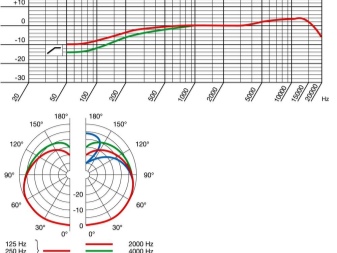
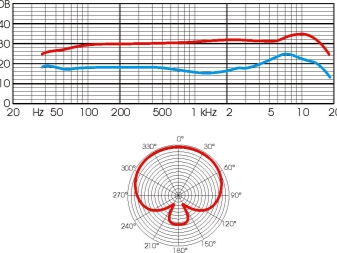
Sensitivity has different levels, which have their own indicators.
Sensitivity levels
The degree of sensitivity of the device is defined as 20 logarithms of the ratio of the parameter to one V / Pa. The calculation is performed using the function: L dB = 20logSm / S0, where S0 = 1 V / Pa (or 1000 mV / Pa). The level indicator comes out negative. Normal, average sensitivity has parameters of 8-40 mV / Pa. Microphone models with a sensitivity of 10 mV / Pa have a level of -40 dB. Microphones with 25 mV / Pa have a sensitivity of -32 dB.


The lower the level value, the higher the sensitivity. So, a device with an indicator of -58 dB is too sensitive. A value of -78 dB is considered a low sensitivity level. But it must be borne in mind that devices with a weak parameter are not a bad choice.
The choice of value depends on the purpose and conditions under which the microphone will be used.
How to choose?
The choice of microphone sensitivity depends on the task at hand. A high setting does not mean that such a microphone is better. It is worth considering a number of tasks for which it is necessary to choose the right value. When transmitting an audio signal to a mobile phone, a low value is recommended, since the maximum degree of acoustics is created. Sound distortion is highly likely. Therefore, for such cases, a highly sensitive device is not suitable.

Devices with low sensitivity are also suitable for long distance sound transmission. They are used for video surveillance cameras or speakerphone. A highly sensitive device is susceptible to extraneous noise such as air currents. If you are planning to perform on stage, it is better to choose a microphone with a medium sensitivity. Average 40-60 dB.

The sensitivity value depends on the type of device. For studio and desktop products, the sensitivity should be low. Sound recording takes place in a closed room; during work, a person practically does not move. Therefore, devices with a low parameter have excellent sound quality.

There are microphones that attach to clothing. The sound source is located at a distance from the device, and extraneous noise may drown out the sound transmission. In this case, it is best to keep the value high.
Customization
When using a microphone, there are often problems with adjusting the sensitivity. The adjustment depends on the model, the characteristics of the microphone, and the environment in which it is used. Many devices are connected to the computer for a wider range of possibilities. The first rule of thumb when using a microphone is not to set the volume to full.
Adjusting the sensitivity on any PC system is straightforward. There are several ways. The first method is to decrease the volume on the system tray icon.
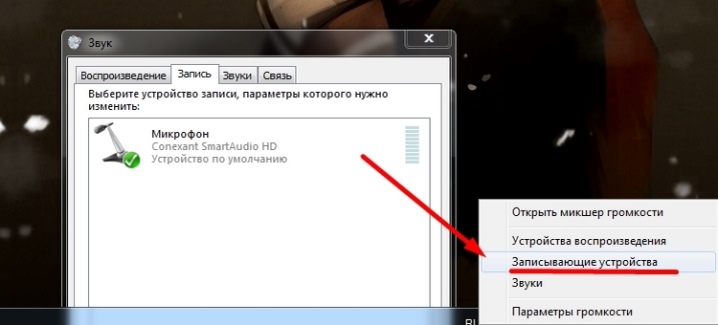
The second method involves configuration through the "Control Panel". Volume and gain are adjusted in the Sound section.
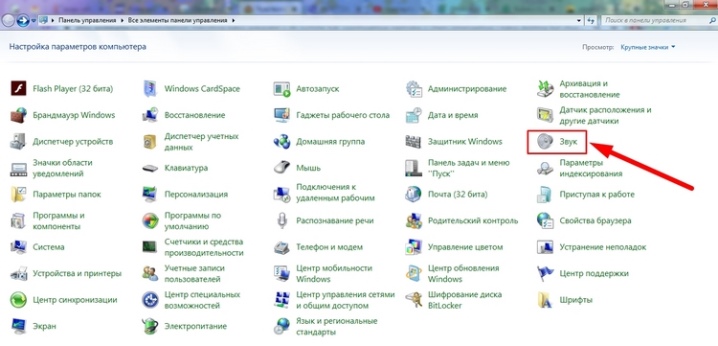
The gain value itself is set by default - 10 dB. It is recommended to increase the value for devices with low sensitivity. The parameter can be increased by 20-30 units. If the indicator is high, the "Exclusive mode" is used. It reduces gain significantly.
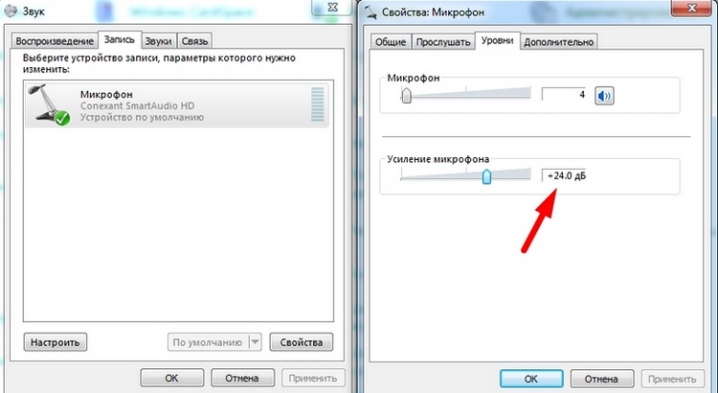
There may be a problem with microphones when the sensitivity changes itself. Auto adjustment depends on the device model. Most often, the gain changes at a time when the person stops talking or hums something.
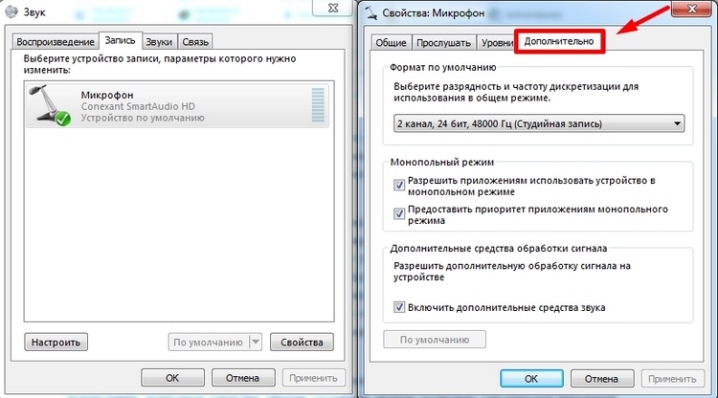
In this case on the system tray, click on the microphone, open "Properties" and select the "Advanced" section... A window with the "Exclusive mode" setting will open, where you need to uncheck the boxes "Allow programs to use exclusive mode" and "Give priority to programs in exclusive mode". Confirm the action by clicking "OK". Then you should restart your computer.
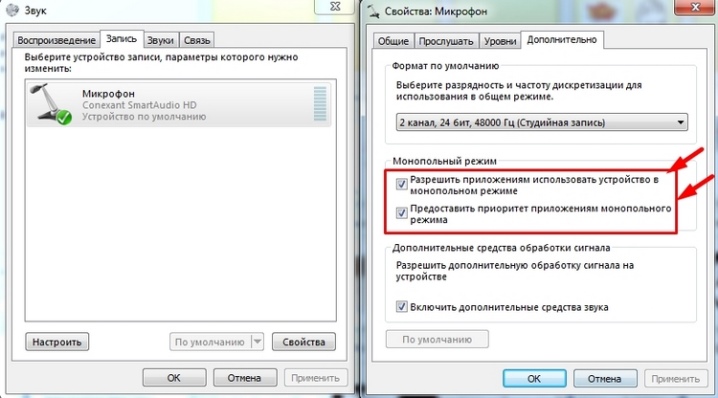
When working in a studio or for table microphones, you can use the tools at your disposal to reduce sensitivity. Many studio models are equipped with a special barrier mesh. You can also cover the device with a piece of cloth or gauze. There are microphones with a sensitivity control. The setup is very simple. It is only necessary to turn the regulator, which is located at the bottom of the device.

Microphone sensitivity is a parameter that determines the quality of the output signal. The choice of parameter is individual and based on many factors.
This material will help the reader to study the main features of the value, make the right choice and adjust the gain correctly.
For information on how to properly set up the microphone, see the video below.













The comment was sent successfully.