All about HP MFPs

Today, in the world of modern technologies, we cannot imagine our existence without computers and computer equipment. They have become so much a part of our professional and everyday everyday life that in a sense they make our everyday life easier. Multifunctional devices let you not only print the documents you need for work or study, but also scan, make a copy or send a fax. Among the companies that are engaged in the production of this equipment, the American brand HP can be distinguished.


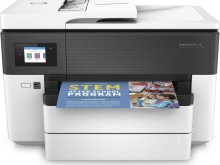
Peculiarities
HP is a global supplier of not only new technologies, but also computing systems and a variety of printing devices. The HP brand is one of the founders of the global printing industry. Among the large assortment of MFPs, there are both inkjet and laser models. All of them differ in design, color, variety of shapes and functions, but above all they stand out for their American quality, which has been noted by buyers from all over the world for many years.
Multifunctional devices are a special type of printing technology that combines 3 in 1, namely: printer-scanner-copier. These features are standard on any device. MFPs can be color and black and white, for home and office use. HP devices are equipped with state-of-the-art imaging features. Some options are found in individual scanners.
All models support Microsoft SharePoint, which makes it easy to share scanned files. Thanks to character recognition technology, the scanned document can be immediately converted to another format.
All products have a fairly reasonable cost, which will satisfy the needs of even the most budgetary buyer.
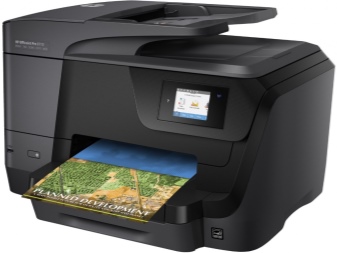

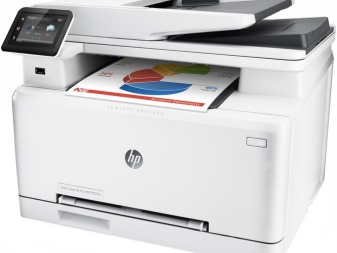

Review of the best models
The lineup of HP products is quite wide. Consider the popular models that have conquered the market.
HP Smart Tank 530 MFP
The MFP is made in black and stylish design. Perfect compact model for home use... It has small dimensions: width 449 mm, depth 373 mm, height 198 mm, and weight 6.19 kg. The inkjet model can print color on A4 paper. The maximum resolution is 4800x1200 dpi. Black and white copy speed is 10 pages per minute, color copy speed is 2, and the first page prints in 14 seconds. The recommended monthly page yield is 1000 pages. The resource of the black cartridge is designed for 6,000 pages, and the color cartridge for 8,000 pages. The model has a built-in continuous ink supply system (CISS). Connection to a personal computer is possible using a USB cable, Wi-Fi, Bluetooth.
There is a monochrome touch screen with a diagonal of 2.2 inches for control. The minimum paper weight is 60 g / m2 and the maximum is 300 g / m2. The processor frequency is 1200 Hz, the RAM is 256 Mb. The paper feed tray holds 100 sheets and the output tray holds 30 sheets. During work the device is almost inaudible - the noise level is 50 dB. Operating power consumption is 3.7 W.


HP Laser 135R
Laser model made in a combined combination of colors: green, black and white. The model weighs 7.46 kg and has dimensions: width 406 mm, depth 360 mm, height 253 mm. Designed for monochrome laser printing on A4 paper. First page printing starts in 8.3 seconds, black and white copying and printing is 20 sheets per minute. The monthly resource is calculated up to 10,000 pages. Yield of the black and white cartridge is 1000 pages.The RAM is 128 MB, and the processor is 60 MHz. The paper feed tray holds 150 sheets and the output tray holds 100 sheets. The machine uses 300 watts of power during operation.


HP Officejet 8013
Equipped with an inkjet cartridge and the ability to provide color printing on A4 paper... The MFP is suitable for home and has the following characteristics: maximum resolution 4800x1200 dpi, printing of the first page starts in 13 seconds. The device with black and white copying produces 28 pages, and with color - 2 pages per minute. There is a possibility of double-sided printing. A monthly cartridge yield of 20,000 pages. Monthly yield is 300 pages black and white and 315 pages for color. The device is equipped with four cartridges. The model has a touch screen for transferring functions to work.
The RAM is 256 Mb, the processor frequency is 1200 MHz, the color depth of the scanner is 24 bits. The paper feed tray holds 225 sheets and the output tray holds 60 sheets. The power consumption of the model is 21 kW. The model is made in a combination of black and white colors, has the following dimensions: width 460 mm, depth 341 mm, height 234 mm, weight 8.2 kg.
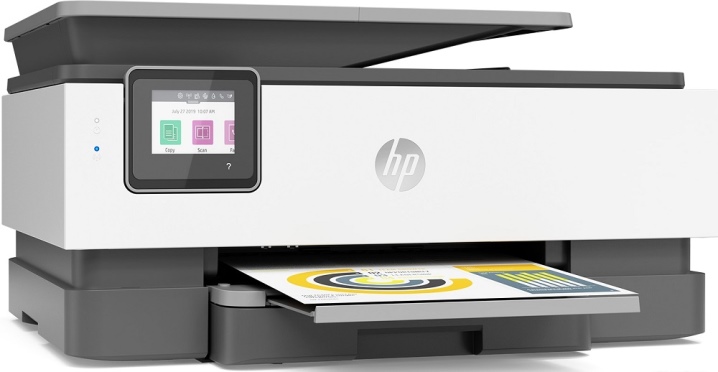
HP Deskjet Advantage 5075
Compact MFP model represents inkjet device for color printing on A4 paper with a maximum resolution of 4800x1200 dpi. First page printing starts at 16 seconds, 20 black and white and 17 color pages can be printed in one minute. Duplex printing is provided. The monthly page yield is 1000 pages. The resource of the black-and-white cartridge is 360 pages, and the color one - 200. Connection to a personal computer is possible via USB, Wi-Fi.
The model has a monochrome touch screen, the device's RAM is 256 MB, the processor frequency is 80 MHz, and the color scanning depth is 24 bits. The paper feed tray holds 100 sheets, and the output tray holds 25 sheets. Power consumption of the device is 14 W. The MFP has the following dimensions: width 445 mm, depth 367 mm, height 128 mm, weight 5.4 kg.


User manual
An instruction manual is provided with each model. It clearly states how to connect the MFP to a computer through a surge protector, power supply and USB cable, via Wi-Fi and Bluetooth, how to install drivers and programs for the device, how to start printing, scanning and faxing. How to replace and clean the cartridge. The user manual provides basic information about the device, as well as a detailed description of it and how to use the functions. Caution points and operating conditions are indicated. The procedure and rules for refilling cartridges, the time for preventive control and maintenance, the use of consumables. All the icons on the control panel for each model are described: what they mean, how to turn on the device and install the software
All the icons on the control panel for each model are described: what they mean, how to turn on the device and install the software.


Repair
During the operation of the MFP, various problems sometimes arise that can be eliminated on the spot. Variants of these malfunctions and methods of their elimination are provided in the instruction manual.
Uncommon, but it happens that the device does not print, or there is a paper jam. This may be due to the fact that the rules of use are not followed. It is possible that the paper is of a different thickness, or several different types of paper, or if it is damp or wrinkled, or incorrectly installed. To clear an existing jam, you must slowly and carefully remove the jammed document, and restart the print function again. Any jams in the paper tray or inside the printer are indicated by messages on the display.
Existing indicators on the control panel may indicate other malfunctions or abnormalities in operation. The status indicator can be green or orange. If the green color is on, it means that the specified function is working in normal mode, if orange is on or flashing, there are certain malfunctions.
And also the device has a wireless connection or power indicator. It can be lit, blinking blue or white. Any state of these colors means a certain state.
The list of designations is indicated in the instructions.




For information on what HP MFPs are, see the next video.












The comment was sent successfully.