All about media players

New products appear on the gadget market every day. Once files could be written to floppy disks, then CDs appeared, then DVDs and DVD-RWs. Nowadays, flash drives and external hard drives are most often used, because it is convenient and allows you to fit a huge amount of information on a small device. With the modernization of information carriers, the devices for their reproduction also changed. For example, bulky CD and DVD players have replaced compact media players.


What is it and why are they needed?
The media player is designed to play files - audio, video or photo. The better the media player model, the more diverse the file formats it supports. If the gadget is one of the best in its category, then you don't have to think about whether the file has a suitable format, you just need to select and start a movie, music or viewing a photo album.
The media player is much more convenient than any other similar device, be it a DVD player or a BluRay player.


Its advantages are in the following factors.
- The replenishment of the media collection is now many times faster, easier and, importantly, more budgetary. You can add digital photos, movies and TV shows, as well as your favorite music to memory.
- It becomes much easier and more convenient to catalog, and therefore, to search for the desired file. Instead of a huge number of DVDs that take up a lot of space, the entire collection fits on a couple of hard drives, especially since they are available with different memory capacities - 1 terabyte, 2 terabytes and more. This is enough to house an impressive collection of photographs, music and films. On one disk you can catalog photographs, on the other - music, on the third - films, on the fourth - serials.
- Subject to safety precautions (do not drop, do not hit, do not flood with water), hard drives are stored for a very long time. Compared to CDs and DVDs, which can be damaged by a simple scratch, a hard drive in a rugged case is much more reliable.
- Launching files also becomes a more convenient procedure - no need to change discs, insert them into the player, wait for loading. The whole process is controlled by standard buttons on the remote control.
The universal media player is significantly quieter than a desktop computer, laptop or DVD player. It is more compact, it has two or three wires, it is easy to turn it on and off, and it is also easy to operate it.
Thanks to a simple and intuitive interface, anyone can handle it - both a pensioner, far from computers, and a child.


Main characteristics
Connecting even the most basic media player to a TV makes it a complete multimedia system. Respectively, an ordinary TV turns into a Smart TV, which gives more opportunities for viewing and listening to files. But even a "smart" TV, after connecting a media player to it, becomes even smarter - thanks to a set of functions that it acquires as a result of symbiosis.
Each media player (if we talk about modern models) has an Internet connection. It can be either wired (using a standard Ethernet port) or wirelessly using Wi-Fi technology. Through the Internet, you can update the software system of the media player, fixing errors and adding new functions.


If the device supports online services, then the possibilities will be even greater:
- not only viewing, but also downloading video clips, films, TV shows, photos, serials from photo and video services;
- access to Internet radio stations, online TV channels;
- viewing social networks;
- download photo, audio and video files thanks to the download manager.
Some player models require installation of special programs.


Modern models of media players have a standard set of ports - LAN, HDMI, USB, as well as a Wi-Fi module. Almost 90% of the products are equipped with a composite connection (the so-called tulip) and a card reader. Despite the fact that the quality of signal transmission through a composite connection is not as high as digital, but even a CRT TV can be connected to such a device.
Almost half of media players have an optical audio output. Given the tightly packed ports and cables, this port can come in handy as it is immune to interference. About 25% of products are manufactured with the ability to connect a coaxial cable, which means terrestrial television.


Species overview
The two main groups that all media players are divided into are stationary and portable. Both categories have their fans and opponents. In fact, this is a subjective choice, since the "filling" does not depend on the mobility of the device. Most media players are universal - they can be connected to a TV or computer monitor, they have a built-in browser with which you can browse social networks or watch Internet media.


Popular models
There are a huge number of media players on the market - from miniature ones, which are commonly called HDMI sticks, to full-fledged stationary structures. Price varies depending on size and function. Let's dwell on the most popular and high-quality in each of the price and size categories, this is not a rating in the full sense of the word, but rather a review.


Upvel UM-502TV
Refers to mini-players, it is so small that you can't see it because of the TV case. This design has its own inconvenience - if the connectors in the TV are directed to the wall, and it itself hangs on it, or the connectors are mounted sideways, and there is not enough space for installing the device. In addition, the TV receiver must provide one free USB port to connect the receiver. A wireless remote control will work from it. But this device does not come with a receiver or a remote control. They need to be purchased additionally. If the remote control is not purchased, then the media player can be controlled via a smartphone or tablet.
When, if the TV has an additional unused USB port, it is possible to power the player from it. If there is no such port, then you will need a free 220 volt socket so that the player can be powered from the supplied power adapter. The HDMI stick under discussion has the Android 4 operating system. It does not support all file formats. If you install a software player, then you can slightly expand the range.
Users note that the device has few functions for the required price, but this does not prevent it from remaining very popular in its market segment.



IconBIT XDS1003DW
It has not only a large number of functions, but also a stylish design - a combination of gold and the effect of "black glass". Such a case will require special care - you can only wipe it with a microfiber cloth. Otherwise, the gloss will quickly lose its appearance. The patch panel of the product is standard, it has all the usual ports, as well as a Wi-Fi module. On the side of the device there are two USB ports, a slot for a card reader, USB 3.0, with which you can connect the player and a PC, and the player will act as a storage device in relation to the computer.
And here the hard disk slot is located inconveniently - in the bottom of the device, and the hard disk itself is not included in the package. Most likely, a one-time installation of a hard drive is assumed.The correlation "price-quality" of this device is not bad, there are a lot of functions, the interface is clear and fast (including network), a convenient control panel. Of the minuses, it can be noted that not all types of media files are supported.
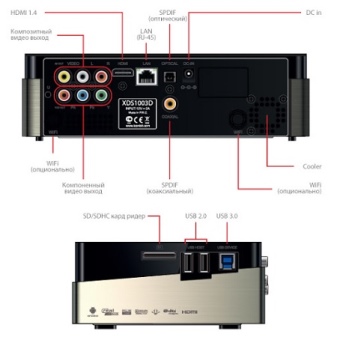

Dune HD
Representative of luxury media players, both in quality and in price (on average, its cost fluctuates around 17,000 rubles). The processor of the device has a high power, and the software is one of the most stable and functional. The player supports almost all known types of media files, including Blu-ray 3D and FLAC, which are very rare. There is room for an internal hard drive (like a laptop) to store content locally. The hard drive itself is not included.
Internet access is possible through a wired connection (in all models) and wireless (not in every modification). The player can act as an external storage device, for which a port with a USB 3.0 connector is installed. Users note that the media player transfers data very quickly, regardless of whether it is transmitted via the Internet or via a computer. The software is well thought out and stable. The main disadvantage of the product is its high price, but it alone, together with a TV receiver, is able to create a modern home theater. There are no analogues for it, if we talk about the set of functions and capabilities, on the market.


Dune HD Base 3D
Another "Dune" is not a novelty, but it does not lose its relevance due to the uniqueness of some parameters. This is the very "top", the quality of which is beyond doubt. Inside the device there is a compartment for installing a standard multi-TB hard drive. The drive itself is not included. But even without it, the product has the broadest possibilities, because it has opportunities for both wired and wireless connections to the Internet, since there is both an Ethernet network adapter and a Wi-Fi module.
The device works very quickly. The player's software is completely original, mostly domestic. It works without interruption, a convenient and intuitive interface makes it possible to customize even the TV desktop. The device can be synchronized with both a smartphone and a tablet. The sound is reproduced in HD format, the video can also be shown in 3D format. One of the "superpowers" of the device is decoding, the quality of which is brought to the absolute. This makes it possible to watch movies in the same quality as in the cinema. If the high price is not an obstacle, then such a media player will be an excellent purchase.

How to choose?
First of all, you need to answer the question, a stationary or mobile device is required. Further, the choice depends on the set of functions necessary for the operation of the gadget. The more file formats the player must support, the more "heaped" the "filling" is needed, the more expensive it will cost.
Interface
Convenience of the interface is one of the main parameters that determine the choice of a gadget. No one wants to delve into the complexity of the menus and icons that appear when the device is turned on for a long time.... This is why simplicity is what most users expect from a media player interface. Everyone wants to turn it on and immediately understand where to press to watch a movie or listen to music. Nevertheless, there is no such thing as "various interfaces" now. It is best to choose a media player that will be connected to a TV that has an HDMI port and support for HD Ready and higher resolutions.
If the gadget is equipped with a digital connector, then the video signal quality will be high, and it will be easier to output multichannel sound to the home theater projector. If the set-top box is made on the basis of the Cortex ARM chipset, then the purity of the sound will not be perfect.


Supported formats
Most modern media players support a standard set of formats. For photos it is jpeg, for audio - wma, mp3, wav, aac. Video files can be read in BD-ISO, DVD-ISO, MKV, WOV, MP4, MPEG, AVI, DivX, Xvid, TS, VC-1 formats.
If you need to support more files, you should investigate the models that offer this.


Control
All media players can be conditionally divided into 2 groups - those that can be controlled using the remote control, and those that, in addition to the remote control, can be controlled from other devices - a smartphone, tablet. Of course, the cost of the latter may be slightly higher, but for those who are passionate about and support the idea of a "smart home", this is an excellent option for combining the control of all appliances in the house using one device - a phone or a tablet.
This can be done using special applications, which depend on the brand and model of the media player and smartphone. You can even control it with a voice signal, you just need to properly configure the gadgets.


Service support
For those who plan to watch not only the files downloaded to the device, but also online media using a media player, it is very important which Internet services the device supports. First of all, these are, of course, Youtube, Netflix, Hulu, Ivi, Okko, Google play and others. It is best to find out before purchasing the device.
4K Ultra HD is the resolution of a stationary media player that provides a high-quality "picture" on the TV screen. However, it is necessary to take into account not only the resolution, but also the presence of the HDMI 2.0 interface, only then the image quality using the extended range technology - HDR - can be achieved.

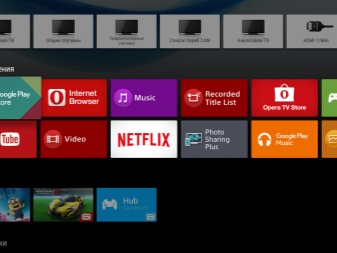
User manual
The instruction manual for the media player is always included with the product, usually in 4 languages (or more). It contains both general information about the device, its components, completeness, the principle of operation and the functions that it performs, as well as information on how to connect it, configure it to work and ensure its maximum efficiency.
You need to connect the media player exactly in the sequence described in the instructions. In addition to verbal instructions, there are diagrams and illustrations that visually demonstrate the actions that the user must perform in order to properly connect and operate the device. It also shows the result that the user should achieve if he performed all the actions correctly.


The manual always contains information on safety during setup and operation, on how to avoid injuries and malfunctions, as well as on how to resolve these problems.
If the kit contains a remote control, then the instructions contain a detailed description of all its buttons. Necessarily there is information about setting up the interface and all the basic functions of the device - from showing files to how to disable autorun. Detailed verbal and visual guidance for setting up and viewing is provided for each file type. Working with Internet media is also described in one of the sections.

In the next video, you will be unboxing, turning on and reviewing the Dune HD Neo 4K media player.








The comment was sent successfully.