How do I connect speakers to my TV?

When watching your favorite films, cartoons and TV series, not only image quality, but also sound quality is of great importance. Unfortunately, the built-in speakers, which are equipped with both outdated and modern TVs, are not capable of fully transmitting sound effects and musical accompaniment. You can fix the problem by connecting additional acoustic equipment to the TV receiver.
Manufacturers have thought of many options for pairing technology, which allow you to choose the most suitable one.


Connector types
Before proceeding with the synchronization process, you must carefully examine the TV for the presence of connectors. Only after that you can decide which port will be used to connect the equipment. The number and type of connectors will differ when comparing the old and new TV receiver models. The most common and widely used ports are.

All modern TVs are equipped with an HDMI ARC port. It is an interface that provides high quality audio transmission.
- A 3.5 mm jack is a standard option for connecting headphones and other acoustics.
- To synchronize speakers with older TVs, special-purpose ports such as RCA (tulips) are used.
- Scart. The cables for these connectors are similar, however there is a significant difference. "Tulip" - a cord with colored plugs at both ends. Scart - colored lugs on one side and a special wide plug on the other.
- The line input is used less often than the above options, however, it is also in demand.



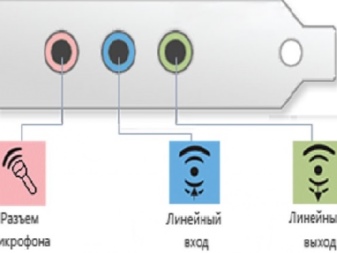
The tulip ports allow you to connect speakers without a built-in amplifier. In this case, you need to choose the right acoustic equipment. Its power should not be higher than a certain indicator. If you have tulip connectors on your TV receiver but not on your speakers, you can use an adapter and pair.
Line-out and a standard 3.5 mm jack are used when there are no other ports on the equipment. As a rule, they are chosen for connecting outdated musical equipment with a built-in amplifier. HDMI ARC is a convenient option when using modern equipment, including home theaters and other systems.
Standard HDMI input will not work for pairing.


Used types of cables
Today, almost all modern devices are equipped with automatic sound control. As a result, the sound quality will reach the maximum quality. It is not only the choice of the speaker system that matters, but also the cable used for pairing. It is up to each user to decide which wire to use, however, recommendations from experts will help to decide.

The most common audio output methods and cable types.
- Scart. The main feature of this cord is the length of a certain size. With its help, you can perform pairing through special connectors.
- AUX. For this method, you need a cable with the following configuration - 2 RCA audio. The equipment is connected using identical connectors on the speakers and the TV.Experts recommend choosing this method of synchronization with a limited budget, as it is the most practically affordable option.
- RCA. Through "tulips" it is possible to connect equipment without adapters, if the equipment has the necessary connectors. Pairing is done by color. If you are using a 3-pin cable, the white and red port is used to transmit the color signal.
- Jack 3.5 mm. Using a standard 3.5mm cable, many types of speakers can be directly connected to the TV.
The use of additional equipment will improve the quality of the audio signal. A DVD player is often used as an intermediary between TV and acoustics.


Connecting different speakers
Knowing the features of each type of acoustics, you can easily connect speakers to your TV and take the sound quality to a new level. For pairing, you can use any equipment, including computer speakers and speakers from the music center.
Simple
Active speakers
In the manufacture of modern TVs, manufacturers adhere to compact dimensions, which does not allow powerful speakers to be built into equipment. This is why many users complain about the sound quality. Even standard computer speakers sound better than the built-in speakers. Most users use active speakers as additional external acoustics. Their main advantage is the built-in amplifier. This type of equipment can be connected to all TVs.
The presence of a built-in amplifier increases the sound level. Also, you do not have to spend money on additional equipment. Even the most budget active speakers have this element. The equipment is connected via a special interface. The pairing process for such a technique is very simple. The user only needs to directly connect the speaker plug to the corresponding port on the TV and turn on the equipment. There is no need to connect and configure the amplifier.
Remember to plug it in before turning on and testing the device.


Examining the rear panel of the TV receiver reveals a wide variety of connectors. To find the right port, you should carefully study the labeling. Manufacturers use special labels to identify and facilitate the pairing process. To connect regular computer speakers to your TV, you'll need to find a jack for audio devices. As a rule, manufacturers designate it with white and red. This mark is international and is used by most brands. Next to the ports, there may be labels Audio-R (for the right channel) and Audio-L (for the left channel).
Another easy way to pair directly is through the 3.5mm port (mini jack). You just need to insert the plug into the corresponding port (there is often an icon in the form of headphones next to it), and the sound signal will come through the new equipment. On the front panel of acoustic equipment, manufacturers place a lever for adjusting volume and other settings. When pairing speakers with an outdated TV model, the tulip connection option is suitable. If such connectors are located on the speakers, the connection is made directly, without the use of adapters and adapters.


Passive speakers
The second common type of acoustics differs from the above-described variant by the absence of a built-in amplifier. The process of pairing musical equipment begins with the fact that the acoustics must be connected to the amplifier and then connected to the TV receiver. To set up the connection, the user pairs the speakers with the TV using the cords that come with the kit. If they are not standard, they must be purchased separately. In the event that the supplied wire does not fit the connectors on the TV, an adapter is used.
When connecting inactive acoustics, one rule should be followed. The power of the receiver used must be at least 30% of this parameter of the acoustic equipment. Outdated musical equipment is mainly connected via tulips or a 3.5mm port. If you need to connect multiple speakers to your TV, we recommend using an AV receiver. For work, you need a special cable. This method is the simplest and most straightforward. Another way is to connect via HDMI ARC. The best option for modern and functional technology.
This method allows you to transmit sound of the highest quality.

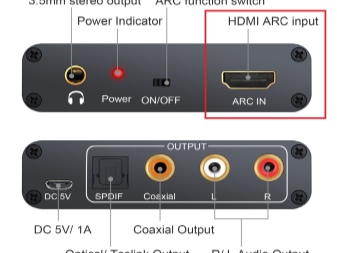
Multimedia center
The use of the multimedia center provides clear, spacious and realistic sound. This option is significantly superior to standard computer speakers and budget acoustics options. This type of equipment is connected via the TRS jack (jack) and the corresponding plug. To connect equipment, you need to find the OUT output on the TV panel, and the IN port on the music equipment. The second convenient and practical way is to use tulips. It is enough to connect the equipment according to the colors of the plugs and connectors.


Home theater
A home theater speaker system will turn ordinary movie watching into a real pleasure. Sound equipment is designed for the most realistic transfer of effects and music of various genres. In the manufacture of this equipment, manufacturers use powerful receivers, due to which the sound signal acquires volume and depth.
Before starting synchronization, experts recommend that you carefully read the operating instructions and follow them. The pairing process begins with the power off of the TV receiver, otherwise there is a high probability of a short circuit. Find the same connectors on your TV and home theater system and, using the appropriate cable, make the connection.
If there are no identical ports, a special adapter or adapter is used.


Composite stereo system
This type of equipment includes several passive speakers and a multichannel, powerful amplifier, which are combined into one system. Also a mandatory component is an active low-frequency speaker (subwoofer). There are the following common types of systems:
- 2.1 - 2 speakers and a low-frequency speaker;
- 5.1– 5 speakers and a subwoofer;
- 7.1 - 7 speakers and a subwoofer.
Synchronization can be performed using any cable, depending on the availability of connectors on the stereo system and TV. Experts recommend preparing a TRS or RCA adapter in advance. There are also active systems on sale, when connecting which it is better to use proprietary adapters. This is the key to reliable and uninterrupted signal transmission.



Wireless
Many owners of "smart" TVs use wireless speakers that sync via Bluetooth. These are practical, portable, convenient and multifunctional devices that are in demand in the acoustics market. Models of the American JBL trademark gained great popularity. Although the equipment connection diagram may differ depending on the speaker model, the work can be carried out using the generalized sequence.
- Turn on your TV.
- Go to the settings section and open the tab responsible for the operation of the Bluetooth module.
- Turn on the speakers and activate pairing mode.
- Search the TV receiver for suitable pairing devices. Find the name of the column you want and select it.
- After a few seconds, the technique will be ready for use.
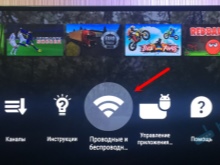
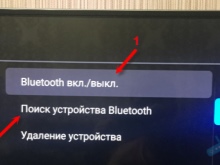

Note: Mobile wireless speakers need to be charged periodically. Low battery level negatively affects playback quality.
See below for how to connect speakers to your TV.













The comment was sent successfully.