The computer does not see the column: causes and remedies

While using a personal computer, the user may encounter certain problems, including the lack of reproducible sound. There can be many reasons for such a malfunction, and only a thorough check and diagnostics of the device will allow them to be identified and eliminated.
Causes
In order to eliminate such a malfunction, you must first find out its cause. Oddly enough, but the most common reason for the lack of sound in one or two speakers is accidental turning off the volume on a special panel of the operating system. Therefore, you need to go to the taskbar and make sure that the volume slider is at the required level.
If the volume mixer shows that there are no problems, then you will have to look for the reason further. You can identify the main reasons why the computer does not see the column.
- Incorrect connection. This very often happens when you first connect to a PC, as a result of which the device simply does not see the speakers. If the sound was present for some time, and then disappeared, then the reason, most likely, lies in something else. However, just in case, experts advise you to check the connection status. It is possible that during operation someone simply touched the wire and it jumped out of the corresponding connector.

- Lack of sound drivers. This problem is also mostly relevant for new devices when they are connected for the first time. However, it can also occur after reinstalling the operating system. That is why it is imperative to go to the website of the sound card manufacturer and download the appropriate driver version for your operating system. Sometimes it also happens that the driver is removed or damaged during the operation of the PC, which is especially true for pirated versions of the OS.
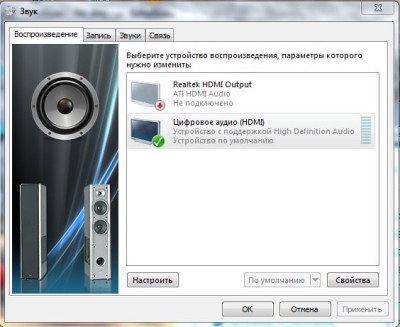
- PC infected with viruses... Some malware can have a negative effect on the performance of the device or certain parts of it, so it is possible that the PC does not recognize the speakers due to virus activity. If earlier the sound speakers worked well, but after downloading the file on the Internet they stopped working, then you should download a good antivirus and conduct a full scan. Most likely, the reason for the speaker malfunction lies precisely in the fact that you, through your negligence, infected the PC.

Bug fixes
Troubleshooting needs to be given close attention. If the device does not work correctly, then it is worth checking the drivers... Updating them is a fairly straightforward process. First, you need to make sure that they are generally present on the computer and install if they are absent.
If they are installed, then it is recommended to uninstall and reinstall them. Modern versions of the Windows operating system allow an unattended installation, which is done through Device Manager. If there is a triangle with an exclamation mark next to the speaker icon, then we can say that there is a problem with the device.
It should be noted that automatic installation does not always work, so in some cases it is necessary to carry out everything in manual mode.
To do this, go to the manufacturer's website, download the drivers and install them through the operating system installer.
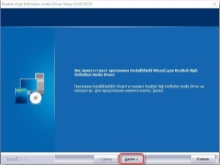


In some cases, the problem is incompatibility. In other words, the new PC is using an old audio system that is not capable of producing sound. It is rather difficult to solve such a problem. In the best case, you can find a special adapter or converter, but usually you just have to replace the device with a newer one.

If the reason is a pirated version of the operating system, then you will need to find errors and bugs, and then fix them. If the assembly is done unprofessionally, then you will not be able to fix the problems on your own, but you will have to re-install the OS. It is best to use the licensed version, but in the absence of funds, you should give preference to at least proven assemblies.

The main problem is that some licensed drivers cannot be installed on pirated operating systems. In addition, such operating systems can carry malware that also interferes with sound playback.
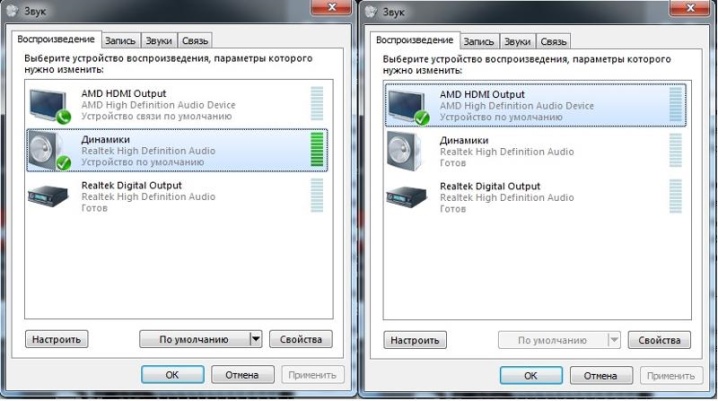
Recommendations
If you can solve the problem with the speaker malfunction, then there is no guarantee that it will not recur. In order to reduce the possibility of such a problem to a minimum, certain rules must be followed.
- Choose the right place for your system unit... It is best to position it so that the wires do not interfere with the movement of people and animals. Very often, children or pets touch the wires, which causes no sound. That is why experts do not recommend installing a system unit in the middle of a room.
- Do not disable your antivirus. The main task of the antivirus is to track all user actions and prevent malicious software from infecting the device. If any virus is detected, the antivirus will immediately inform you and offer to delete the file. If the antivirus is enabled on an ongoing basis, then the user will not need to constantly scan the system to find the reason for the statement;
- Use a licensed version of the OS. Pirated operating systems usually have a lot of problems, such as a missing driver or an inability to run certain programs or detect devices.



When problems are found, the most important thing is to find out the cause of the malfunction in time in order to prevent complete breakdown. If you correctly do everything that is suggested in this article, you will be able to get rid of all the faults and return the sound to your PC.


For information on the reasons that the computer does not see the speakers, see the next video.













The comment was sent successfully.