Features of the HDR mode in the camera and its use

A professional photographer should not only have talent and artistic taste, but also be able to use modern equipment and software. Many people use special filters and effects to make their pictures more saturated and of better quality. HDR technology is very popular.


What it is?
HDR stands for High Dynamic Range. It is popular and widely used function, translated as "high dynamic range". This function is found in many modern digital cameras. Also the presence of the HDR mode in the smartphone camera allows you to take high-definition pictures, which can compete in quality with photographs taken with full-fledged cameras.
Many modern users who use this technology are completely unfamiliar with how it works. Modern manufacturers are trying to bring technology to the market with the precision of the human eye. Even the most functional and professional models cannot compete with the capabilities of the human organ of vision.
Due to the unique structure of the eye, a person can clearly see small elements both in a dark room and against a light background.


The dynamic range of digital equipment is significantly inferior to the human eye. The camera needs a certain amount of light to clearly fix the subject. Its lack or excess will spoil the quality of the image.
Let's look at an example. The photographer wants to capture a dark building against a bright sky. In this case, it will not be possible to clearly photograph two objects with different illumination. If the sky is crisp, the dark element in the foreground is completely devoid of detail. If the building looks good in the photo, the sky will look more like a blur than an attractive background.

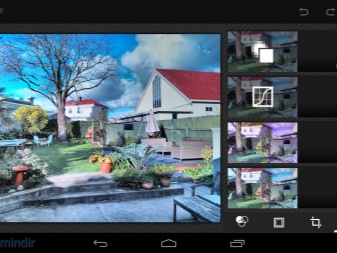
To increase the quality of such images and correct errors, the High Dynamic Range function was invented.... When this technology is selected, the camera takes multiple pictures. If you look at each photo separately, you will notice that the focus is concentrated on different parts of the frame. Then the program combines several options into one. The result is a photo with increased detail and more accurate color reproduction.
The quality of the finished image depends significantly on the algorithm that was used. If pictures are simply overlaid when the function is selected, quality will be lost.
To obtain clearer and richer images, the software must analyze the images obtained, select the most successful options and take a snapshot from them.


High dynamic range for smartphones
Mobile device manufacturers are actively using this technology. As a rule, smartphone cameras are inferior in quality to professional DSLR equipment. However, modern premium models are pleasantly surprised by the quality of shooting. Despite its small size, the built-in cameras can capture crisp, bright, rich and detailed photos in a variety of shooting conditions.
To achieve an excellent result, brands equip smartphones with powerful hardware, which increases the cost of a mobile device significantly.As a result, a new high-spec model can cost more than a budget or mid-priced DSLR.
To bring a smartphone to the market that is available to most buyers, software and various technologies, including HDR, are used along with advanced technical filling.


Advantages and disadvantages
The main advantages of the regime are as follows.
- The quality of pictures taken with a smartphone using this technology is significantly higher compared to the standard mode.
- HDR enhances the detail of objects.
- Colors and shades are more saturated.
- Also, this function has a positive effect on contrast.
- The technology allows you to take a picture in low light conditions.
- The high dynamic range is great for still life and landscapes.


Having told about the advantages of this function, you need to pay attention to the disadvantages.
- The selected mode is not suitable for photographing dynamic subjects. During operation, the camera must take at least 3 photos. If the subject in the frame moves even a little, the image will be blurry.
- The brightness and saturation of the photos are not as high as many users would like. The fact is that the program selects an average indicator when connecting photos.
- The camera operates more slowly when you select a custom mode than when using the default settings. After the photo is taken, you should wait a little time. The software must process the received material.


How to use?
Experts recommend using this mode for landscapes, as well as single objects. In this case, the function will be as useful as possible, and the result will be pleasantly surprised. Also, the above mode will be useful in low light conditions. Another helpful tip is to use a tripod. If this mode is used frequently, it is better to use a stable stand. If HDR is selected for shooting with a digital camera, the technician must be placed on a tripod and the equipment must be started using the remote control. You can also use a timer.


To enable this mode on a mobile device, you need to go to the camcorder settings and select the desired parameters. Remember to confirm and save your changes. It should be noted that HDR function is used in the production of various models of smartphones, including the iPhone... When using the above mode, it is recommended to use manual camera settings. In this case, it will be possible to achieve the maximum quality of the images. You can conduct an experiment by choosing the optimal parameters, depending on the shooting conditions.
Note: if images are saved in RAW resolution, tone compression of the image is required. If this is not done, the picture will look unnatural on the computer monitor. Also, the quality of the finished file is affected by the resolution of the original files. The higher it is, the better and clearer the final image will be.


Special software
To get an HDR image, you need to combine several photos into one and specially process the footage. In this case, the pictures used must be filmed at different exposure parameters. It doesn't matter in which mode the photos were taken (manual or automatic), the main thing is to use several sources to create one file.
Using special software, you can take an HDR image using regular pictures. To work, you need files in JPEG or RAW format. The following programs are very popular: Photomatix Pro or Dynamic photo HDR. It should be noted that in this case the finished image will only receive a visual effect from the mode used, and not a full HDR image.
Note: when downloading the program, it is recommended to select trusted resources. It is also advisable to check the downloaded file using an anti-virus program.
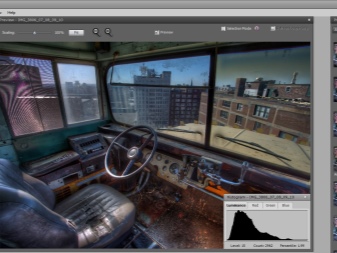

When do you need High Dynamic Range mode? Typically, this function is often used for landscape photography. With proper use of the mode, you can get a high-quality picture, which clearly depicts objects with different equipment. When shooting portraits, HDR will also come in handy. However, photos may appear a little washed out. You can restore brightness using third-party programs or leave everything as it is, presenting this effect as a special artistic solution.
Many users actively use high dynamic range when photographing small subjects. The use of technology helps to achieve high detail. The function will be useful when shooting products for a catalog, where it is important to accurately convey each item. If you are outdoors and would like to capture a static subject, it is also recommended to use the above technology. The software is great for photographing buildings, monuments and various landmarks.


The features of HDR technology are discussed in the following video.













The comment was sent successfully.